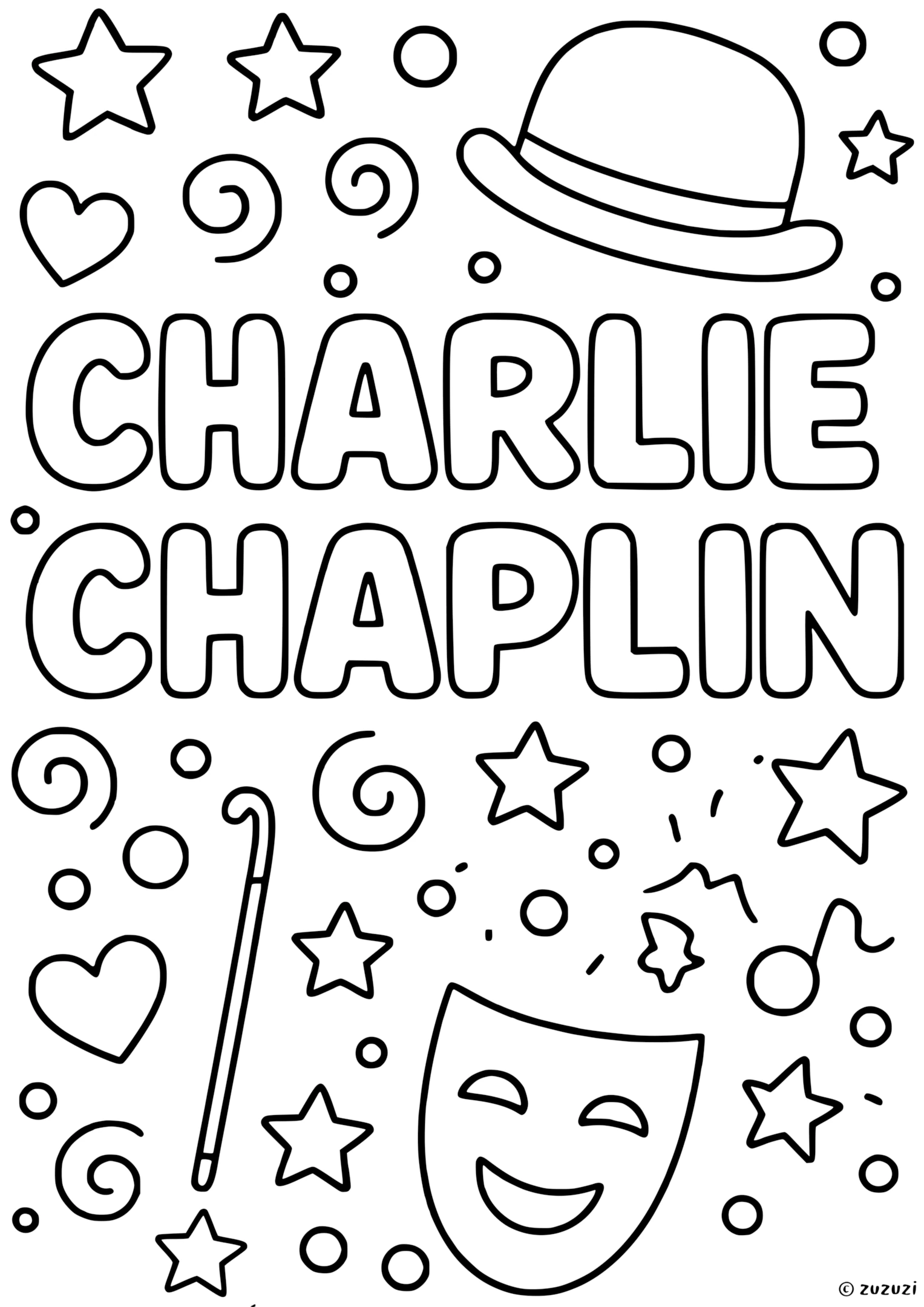Coloring ideas for Charlie Chaplin
When coloring Charlie Chaplin, get ready to bring a piece of movie magic to life! His famous bowler hat, jacket, and pants were usually black or dark gray, while his shirt could be white or light-colored. His tiny mustache is black too, just like his shoes. His cane is usually brown or black. If you see old-fashioned movie sets or vintage cameras in the background, you can use metallic grays, shiny silvers, and rich browns to make them pop. Adding a cheerful stage with deep red curtains or a golden star can make your coloring even more magical!
On the back of the page, why not try writing some fun facts about Charlie Chaplin, or their name in different languages? You could even give them a nickname of your own, or draw your own version using your imagination!
Who is Charlie Chaplin?
Charlie Chaplin was one of the most famous entertainers of the silent movie era, known for making people laugh without saying a single word. He was born on April 16, 1889, in London, England. Growing up in a family that loved performing, he quickly learned how to act, dance, and make audiences smile. Chaplin created the character of the Little Tramp, a lovable figure with a bowler hat, a tiny mustache, and a funny walk that became famous around the world. He starred in many classic films like "The Kid" and "Modern Times," using humor and heart to tell wonderful stories. Charlie Chaplin continued to bring joy to people for decades and passed away in 1977, but his laughter and creativity are still celebrated today by movie lovers everywhere.
How to say Charlie Chaplin in different languages?
- English: Charlie Chaplin
- French: Charlie Chaplin
- Spanish: Charlie Chaplin
- Arabic: تشارلي شابلن
- German: Charlie Chaplin
- Chinese: 查理·卓别林
- Japanese: チャーリー・チャップリン
- Korean: 찰리 채플린
- Portuguese: Charlie Chaplin
- Italian: Charlie Chaplin
- Hindi: चार्ली चैपलिन
- Russian: Чарли Чаплин
- Turkish: Charlie Chaplin