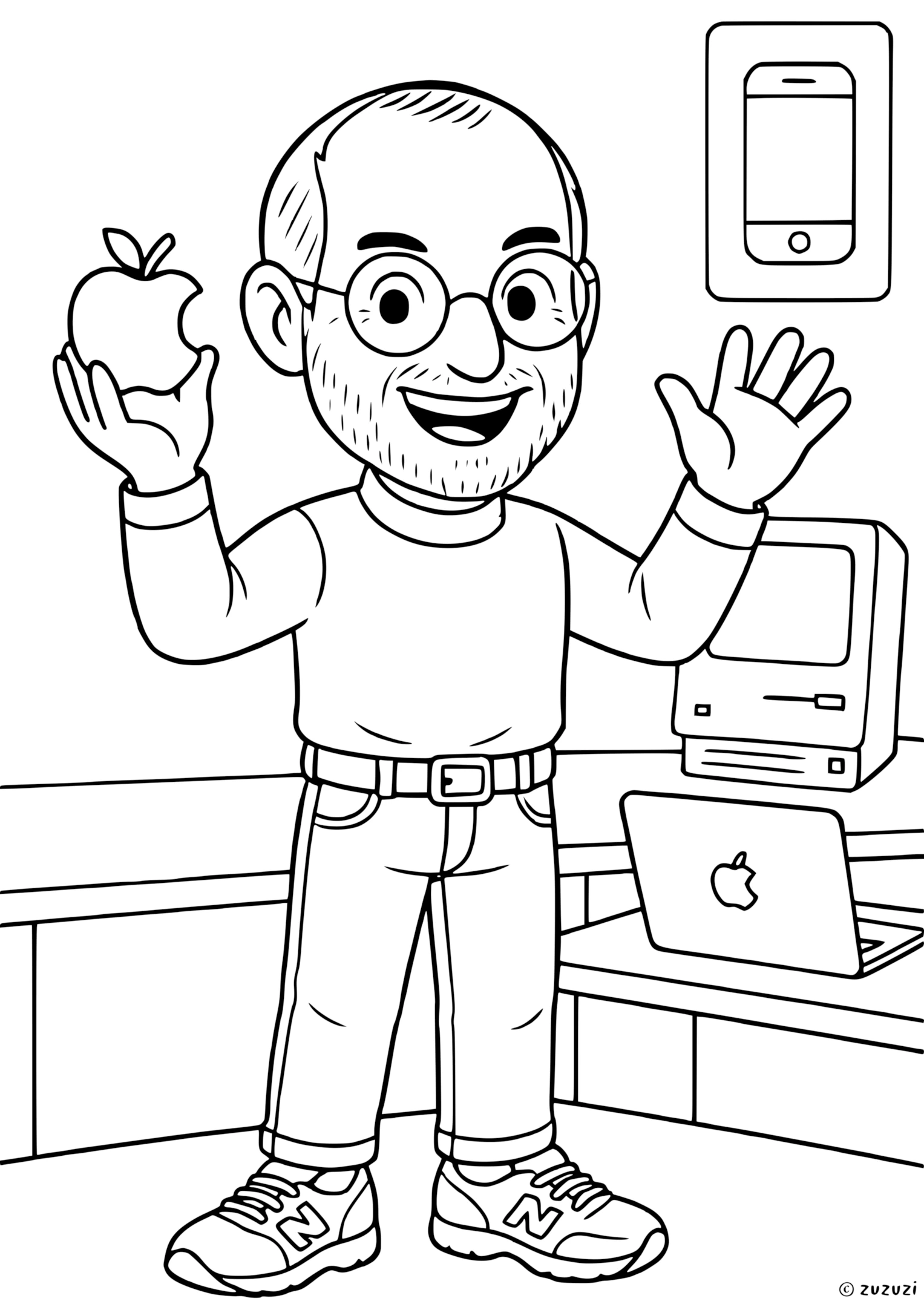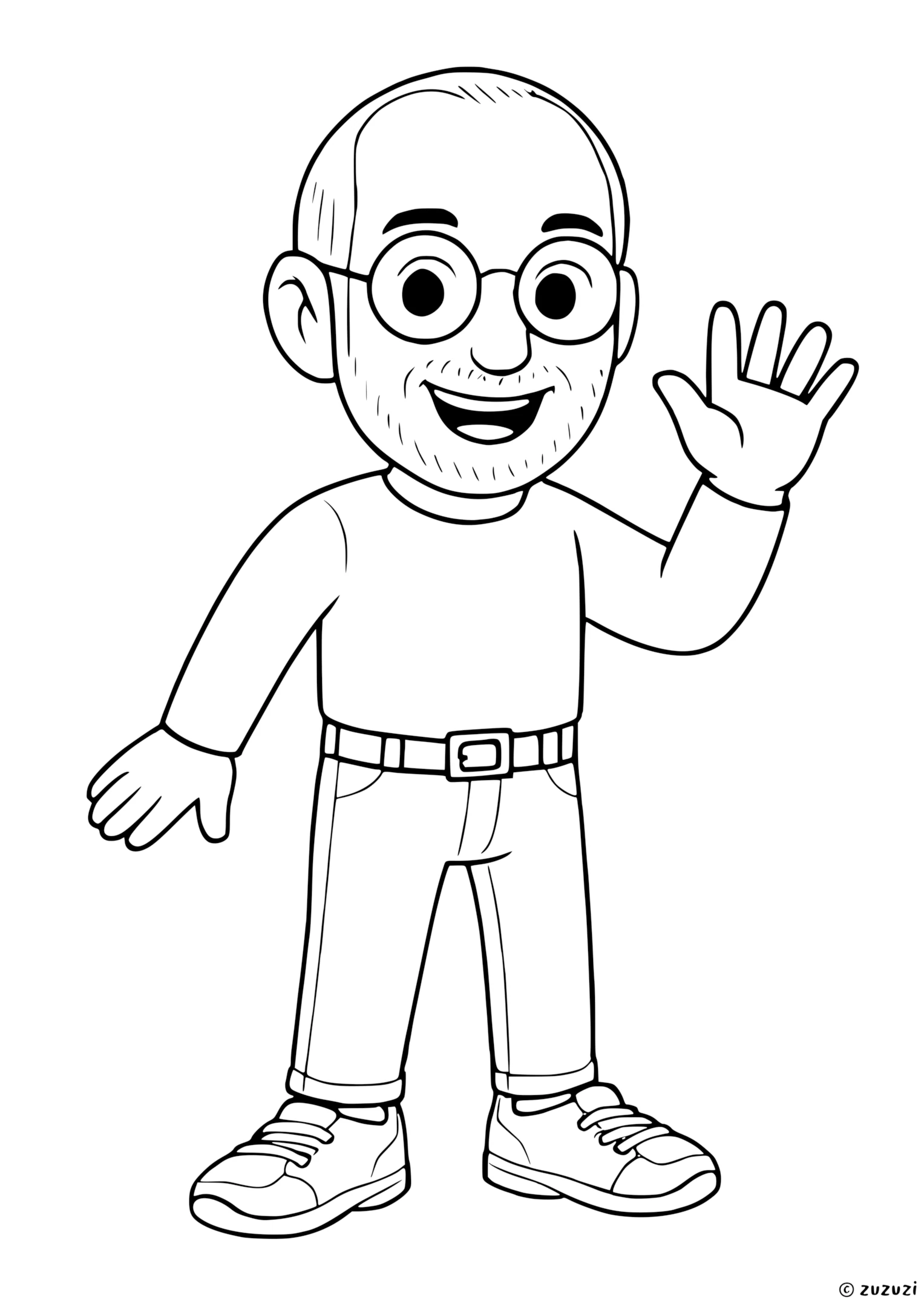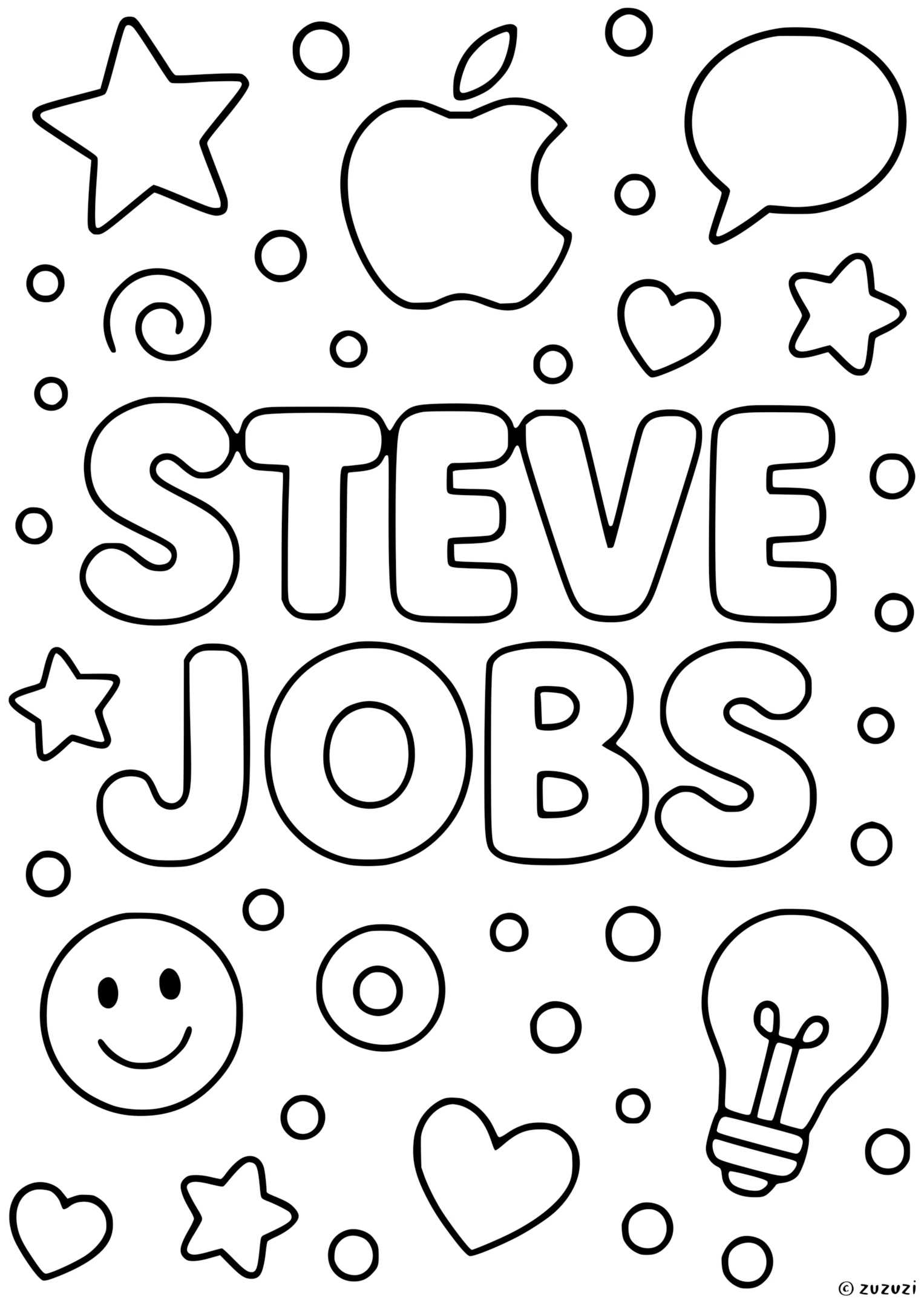Coloring ideas for Steve Jobs
When coloring Steve Jobs, capture his iconic and simple style! His hair was short and dark, and later became light gray. He often wore a black long-sleeve shirt, blue jeans, and sneakers, usually white or gray. His glasses have thin silver or black frames. If you see devices like laptops, smartphones, or old computers on the page, you can color them silver, black, or white to match real Apple products. Adding a bright background like a colorful stage or a rainbow of ideas makes the scene even more fun!
On the back of the page, why not try writing some fun facts about Steve Jobs, or their name in different languages? You could even give them a nickname of your own, or draw your own version using your imagination!
Who is Steve Jobs?
Steve Jobs was a famous inventor and businessman who helped change the way people use technology every day. He was born on February 24, 1955, in San Francisco, California. Growing up, he loved exploring electronics and creative ideas. Jobs co-founded Apple, a company that made exciting inventions like the Macintosh computer, the iPhone, and the iPad. He was known for his black turtleneck, blue jeans, and big dreams that inspired millions. Steve Jobs believed in thinking differently and using imagination to solve problems. He passed away in 2011, but his spirit of innovation continues to inspire inventors and dreamers all over the world.
How to say Steve Jobs in different languages?
- English: Steve Jobs
- French: Steve Jobs
- Spanish: Steve Jobs
- Arabic: ستيف جوبز
- German: Steve Jobs
- Chinese: 史蒂夫·乔布斯
- Japanese: スティーブ・ジョブズ
- Korean: 스티브 잡스
- Portuguese: Steve Jobs
- Italian: Steve Jobs
- Hindi: स्टीव जॉब्स
- Russian: Стив Джобс
- Turkish: Steve Jobs