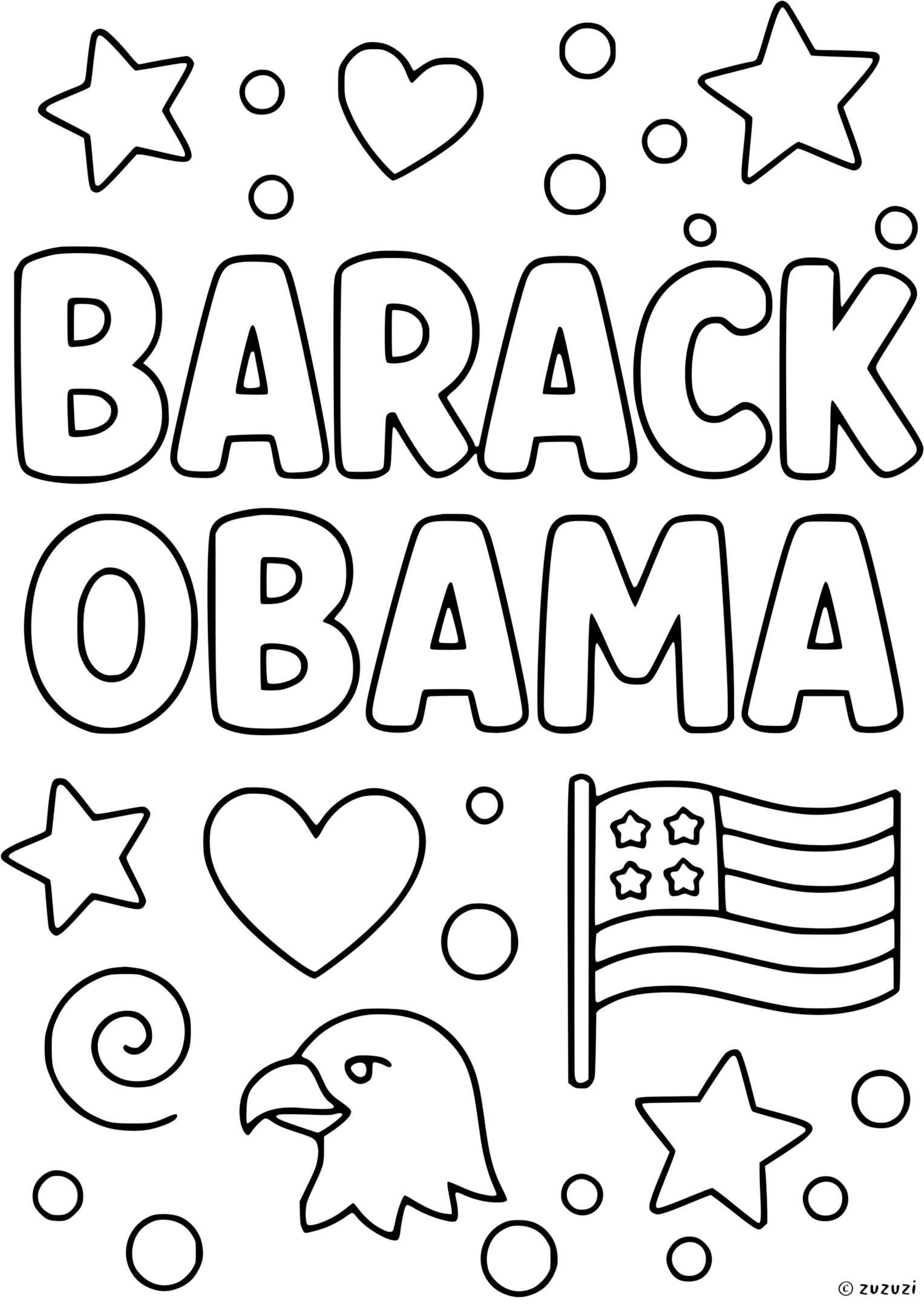Coloring ideas for Barack Obama
When coloring Barack Obama, have fun bringing his friendly style to life! His hair is usually a deep black, and he often wears a classic dark blue or black suit. His dress shirts are usually white, and his ties can be bold shades like red, blue, or even a cheerful stripe. For scenes with American flags, use bright reds, pure whites, and deep blues. Adding happy faces in a waving crowd or a clear sunny sky will make the page even more joyful!
On the back of the page, why not try writing some fun facts about Barack Obama, or their name in different languages? You could even give them a nickname of your own, or draw your own version using your imagination!
Who is Barack Obama?
Barack Obama was the 44th president of the United States and the first African American to hold this important office. He was born on August 4, 1961, in Honolulu, Hawaii, a place full of sunshine and smiles. Growing up, he loved reading and worked hard to become a lawyer, teacher, and community leader. Obama became president in 2009 and served for two terms, inspiring millions of people with messages of hope and change. He is known for his calm voice, thoughtful speeches, and bright, welcoming smile. During his presidency, he worked to improve healthcare, protect the environment, and promote fairness and equality for all. After finishing his time as president in 2017, Barack Obama continues to inspire people around the world to make a difference and believe in a better future.
How to say Barack Obama in different languages?
- English: Barack Obama
- French: Barack Obama
- Spanish: Barack Obama
- Arabic: باراك أوباما
- German: Barack Obama
- Chinese: 贝拉克·奥巴马
- Japanese: バラク・オバマ
- Korean: 버락 오바마
- Portuguese: Barack Obama
- Italian: Barack Obama
- Hindi: बराक ओबामा
- Russian: Барак Обама
- Turkish: Barack Obama