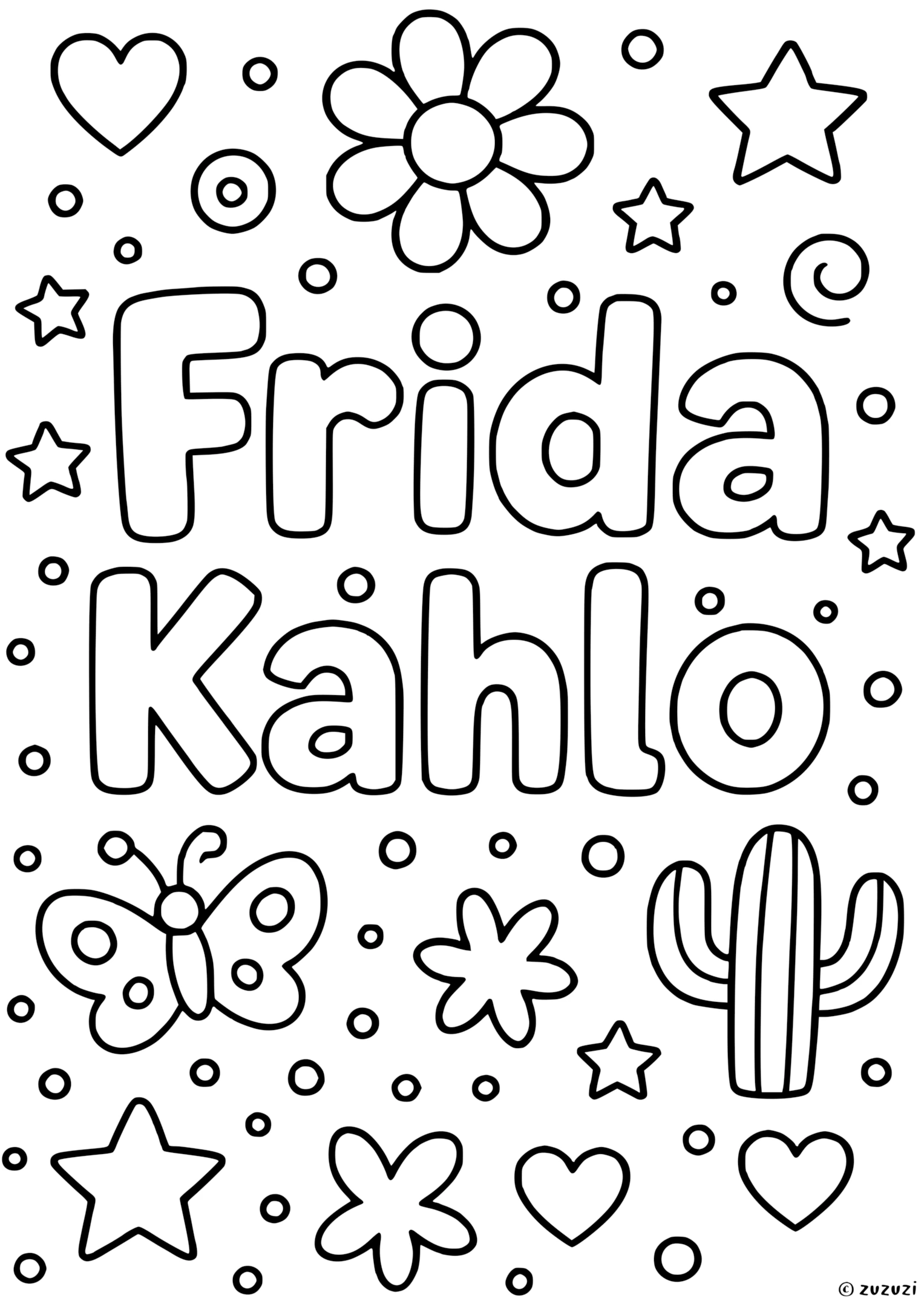Coloring ideas for Frida Kahlo
When coloring Frida Kahlo, let your colors bloom just like her vibrant spirit! Her hair was usually dark brown or black, often styled with beautiful bright flowers like red, pink, or yellow in her braids. Her dresses were full of rich, bold colors such as red, blue, green, or purple, often decorated with beautiful patterns. She loved colorful jewelry too, so you can make her earrings and necklaces sparkle with bright shades of gold, turquoise, or coral. Feel free to add colorful backgrounds like tropical leaves, sunny skies, or even magical animals like butterflies or parrots!
On the back of the page, why not try writing some fun facts about Frida Kahlo, or their name in different languages? You could even give them a nickname of your own, or draw your own version using your imagination!
Who is Frida Kahlo?
Frida Kahlo was a famous artist from Mexico, celebrated for her colorful paintings full of emotions, dreams, and the beauty of her culture. She was born on July 6, 1907, in Coyoacán, Mexico City. Even though she faced many challenges growing up, including a serious accident when she was young, she used painting as a way to express her feelings and her strength. Frida's art often included self-portraits, nature, and powerful symbols. She became known for her bold eyebrows, braided hair decorated with flowers, and traditional Mexican dresses. Her paintings are now loved all around the world because they show that even through hard times, creativity and love for life can shine brightly. Frida Kahlo passed away in 1954, but her colorful spirit and inspiring art continue to light up hearts everywhere.
How to say Frida Kahlo in different languages?
- English: Frida Kahlo
- French: Frida Kahlo
- Spanish: Frida Kahlo
- Arabic: فريدا كاهلو
- German: Frida Kahlo
- Chinese: 弗里达·卡洛
- Japanese: フリーダ・カーロ
- Korean: 프리다 칼로
- Portuguese: Frida Kahlo
- Italian: Frida Kahlo
- Hindi: फ्रीडा काहलो
- Russian: Фрида Кало
- Turkish: Frida Kahlo