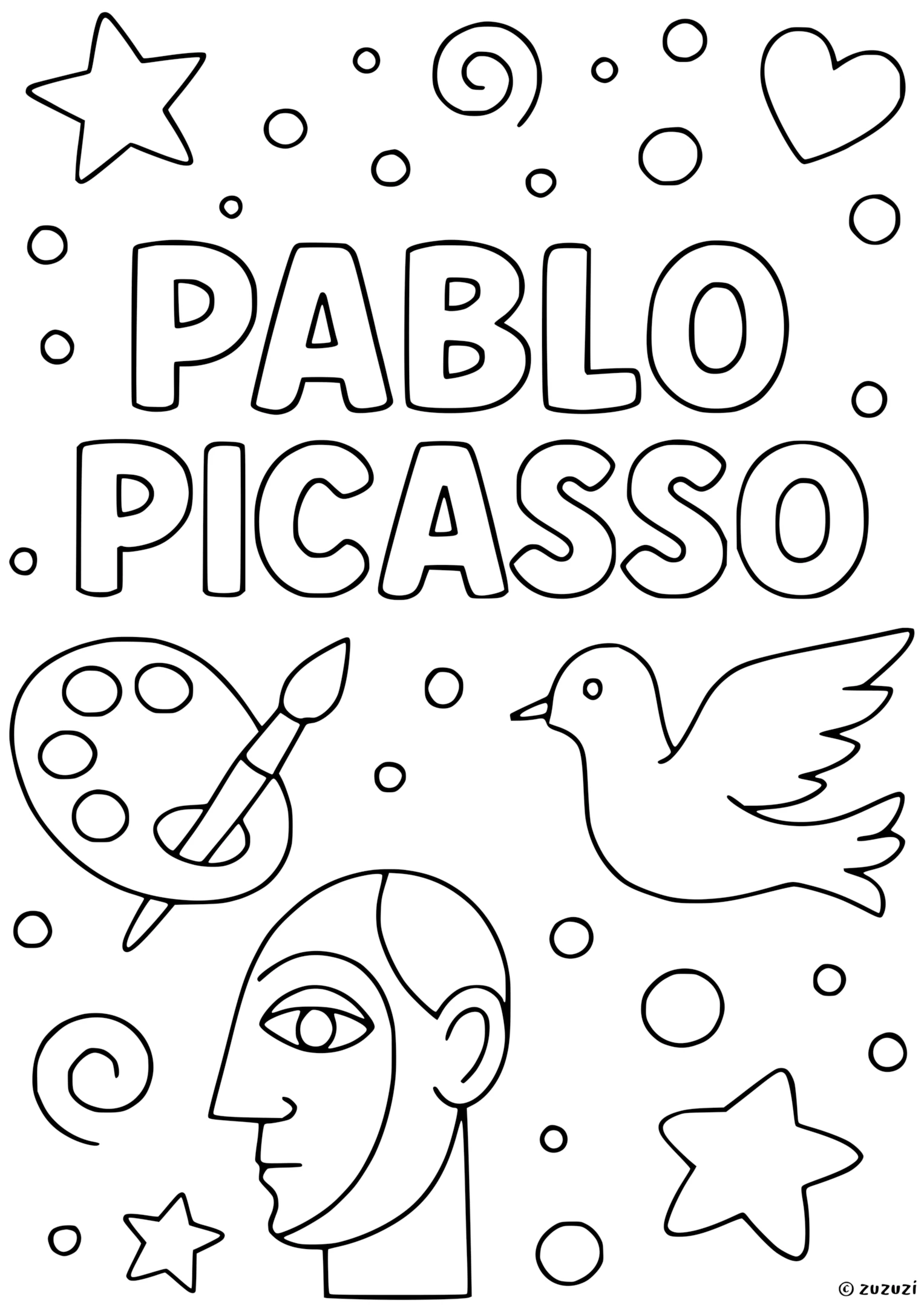Coloring ideas for Pablo Picasso
Pablo Picasso is fun to color because he often wore bold and simple outfits, like striped shirts with shorts and sneakers. His hair was short and bald on top, and you can give his skin a warm tan or peachy tone. Don’t forget his playful smile and expressive eyes! If he’s painting, get creative with wild colors for his canvas. Use bright blues, yellows, reds, and greens to imagine a cubist masterpiece. Add colorful shapes, extra faces, and geometric designs in the background to bring the world of modern art to life!
On the back of the page, why not try writing some fun facts about Pablo Picasso, or their name in different languages? You could even give them a nickname of your own, or draw your own version using your imagination!
Who is Pablo Picasso?
Pablo Picasso was one of the most famous artists in the world and a big part of modern art history. He was born in Spain in 1881 and started painting when he was just a little boy. As he grew older, he created many different styles of art, like Cubism, where faces and objects look like fun puzzles made from shapes. Picasso painted, sculpted, and even made ceramics. He loved experimenting and never stopped creating new things. He passed away in 1973, but his playful and powerful artworks can still be seen in museums and books all over the world.
How to say Pablo Picasso in different languages?
- English: Pablo Picasso
- French: Pablo Picasso
- Spanish: Pablo Picasso
- Arabic: بابلو بيكاسو
- German: Pablo Picasso
- Chinese: 巴勃罗·毕加索
- Japanese: パブロ・ピカソ
- Korean: 파블로 피카소
- Portuguese: Pablo Picasso
- Italian: Pablo Picasso
- Hindi: पाब्लो पिकासो
- Russian: Пабло Пикассо
- Turkish: Pablo Picasso