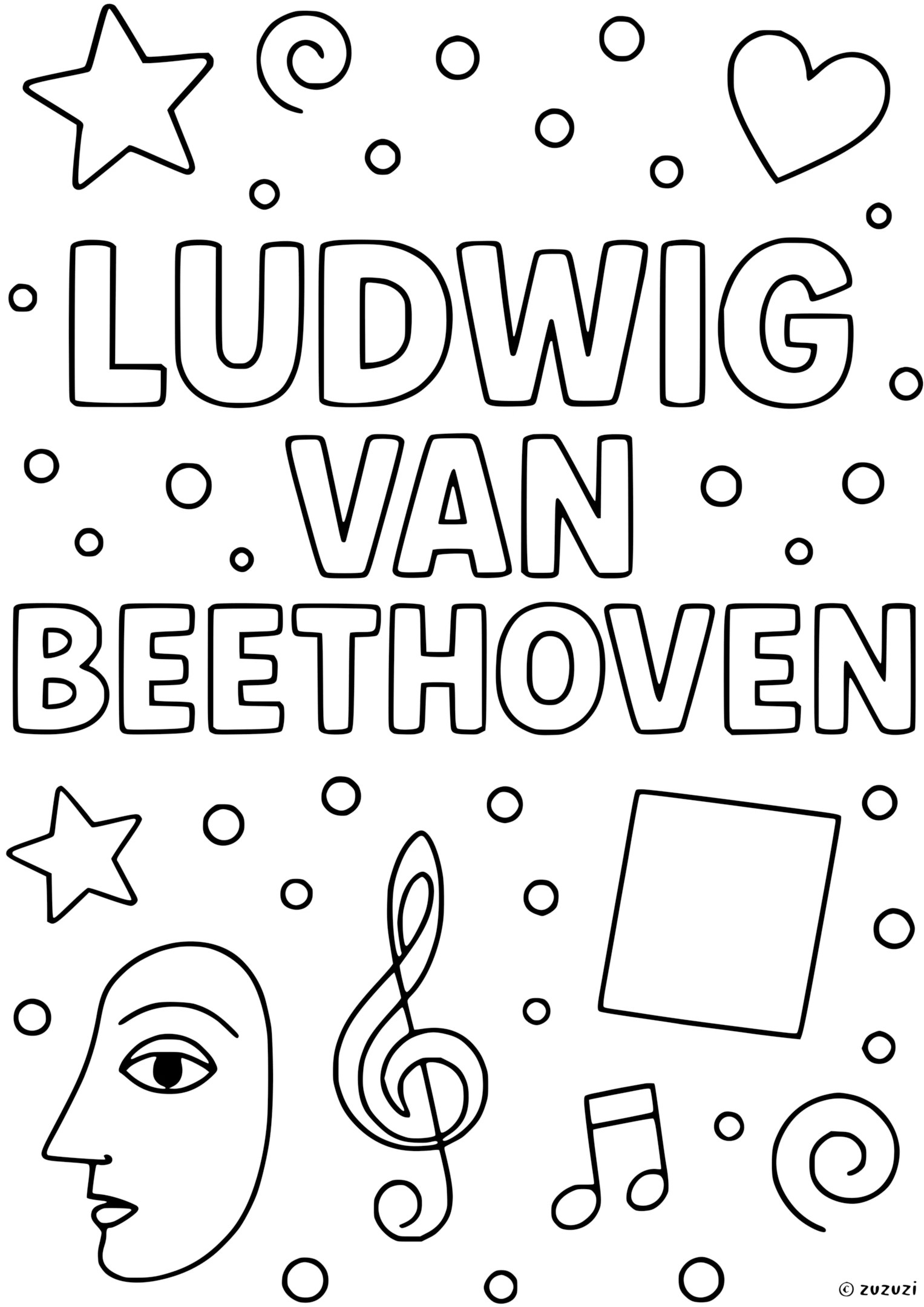Coloring ideas for Ludwig van Beethoven
When coloring Beethoven, try using classic tones with dramatic flair! His wavy hair is often shown dark brown or black, sometimes with gray streaks. His suit is usually black or dark blue with a white shirt, red or dark bow tie, and a gray or navy vest. His piano can be wooden brown or sleek black, and music notes floating around him can be colored in gold, blue, or even rainbow style for a fun twist. Don’t forget to color his quill, baton, and the spark of music behind him!
On the back of the page, why not try writing some fun facts about Ludwig van Beethoven, or their name in different languages? You could even give them a nickname of your own, or draw your own version using your imagination!
Who is Ludwig van Beethoven?
Ludwig van Beethoven was one of the most famous composers in the world. He was born in 1770 in Bonn, Germany, and showed a great talent for music from a very young age. He wrote many powerful and beautiful pieces for piano, orchestra, and other instruments. Some of his best-known works include the Fifth Symphony, the Ninth Symphony, and Für Elise. Even after he began to lose his hearing, Beethoven continued to compose incredible music, using his memory and imagination. He passed away in 1827, but his music still fills concert halls and classrooms all over the world.
How to say Ludwig van Beethoven in different languages?
- English: Ludwig van Beethoven
- French: Ludwig van Beethoven
- Spanish: Ludwig van Beethoven
- Arabic: لودفيج فان بيتهوفن
- German: Ludwig van Beethoven
- Chinese: 路德维希·范·贝多芬
- Japanese: ルートヴィヒ・ヴァン・ベートーヴェン
- Korean: 루트비히 반 베토벤
- Portuguese: Ludwig van Beethoven
- Italian: Ludwig van Beethoven
- Hindi: लुडविग वान बीथोवेन
- Russian: Людвиг ван Бетховен
- Turkish: Ludwig van Beethoven