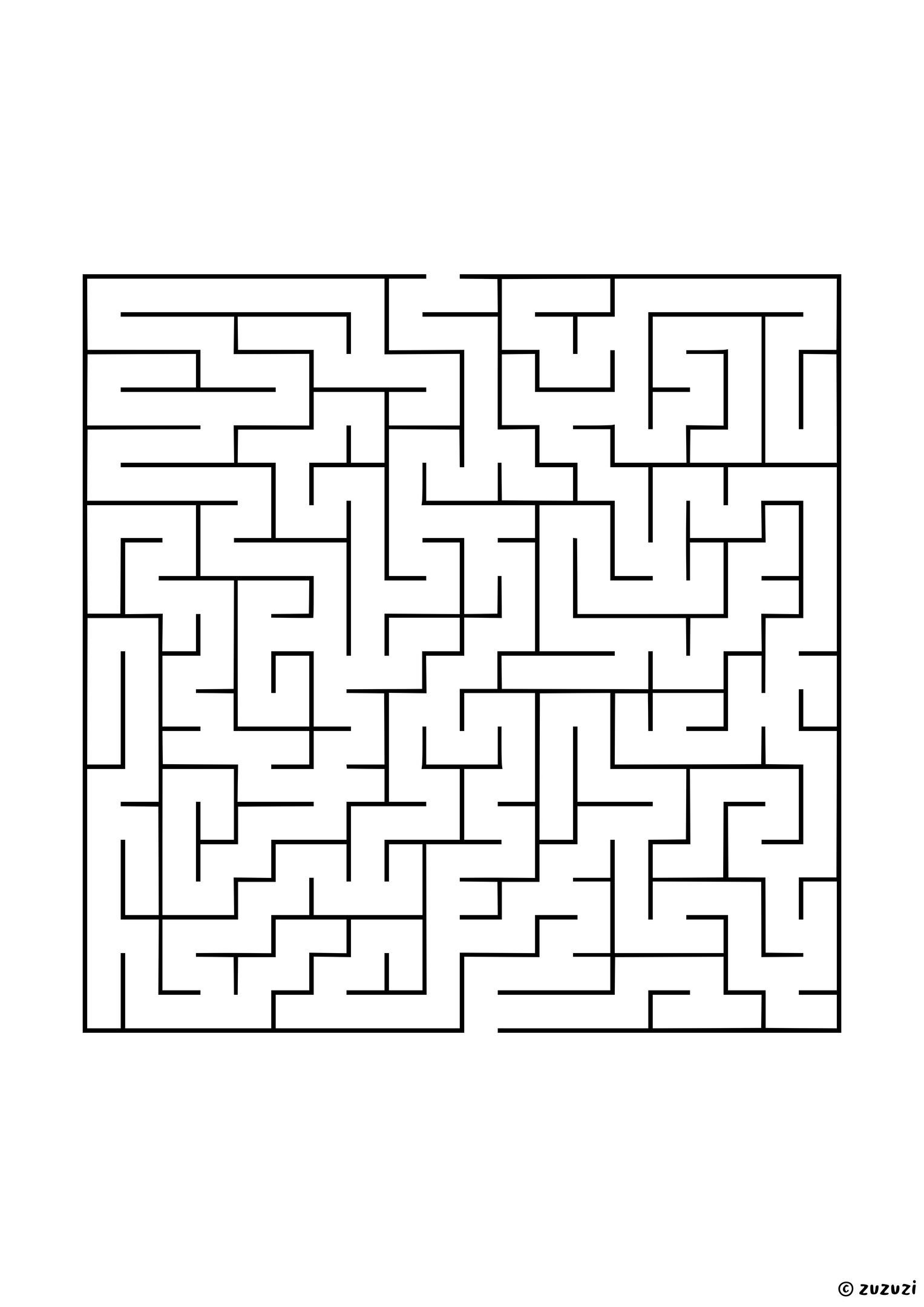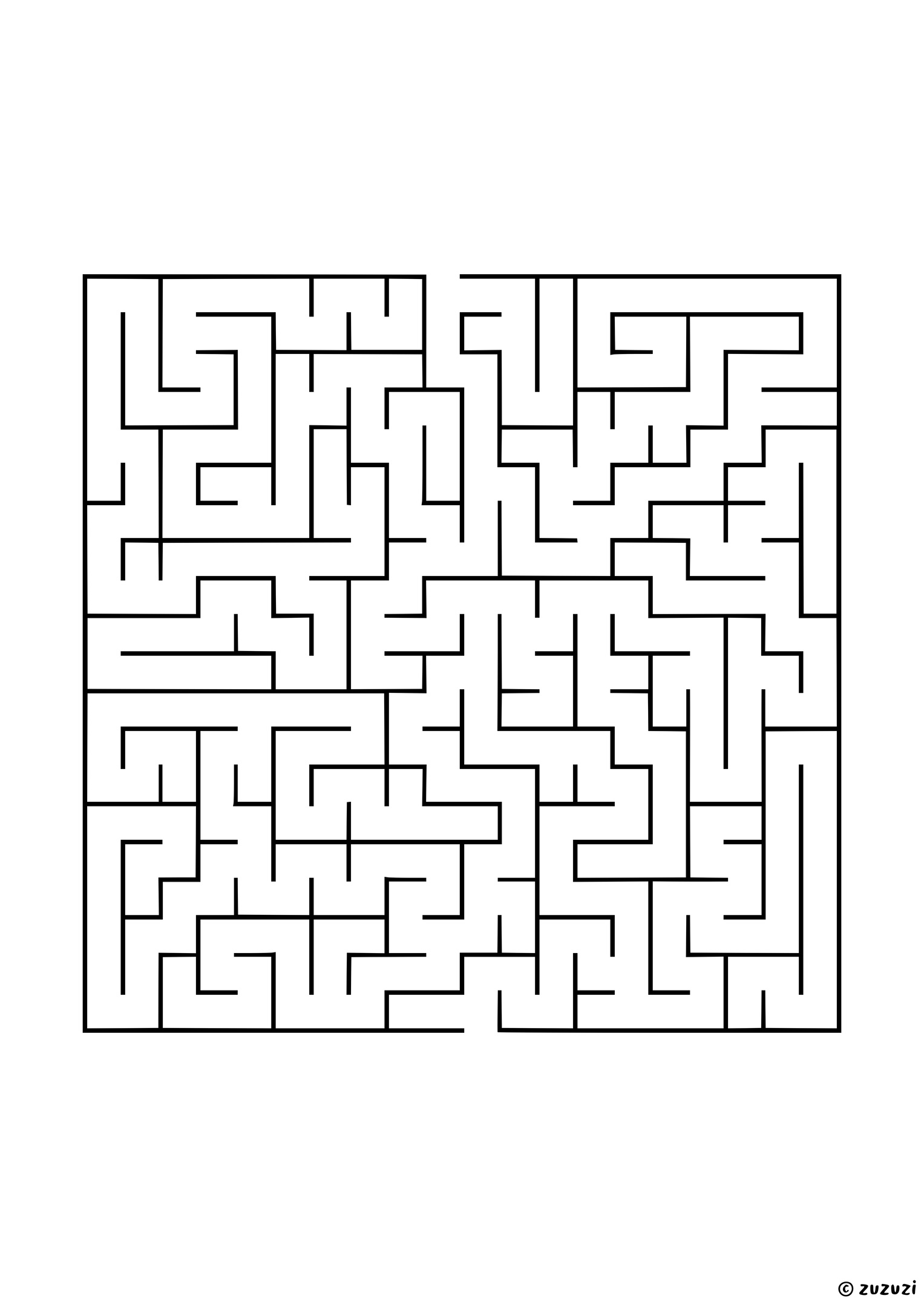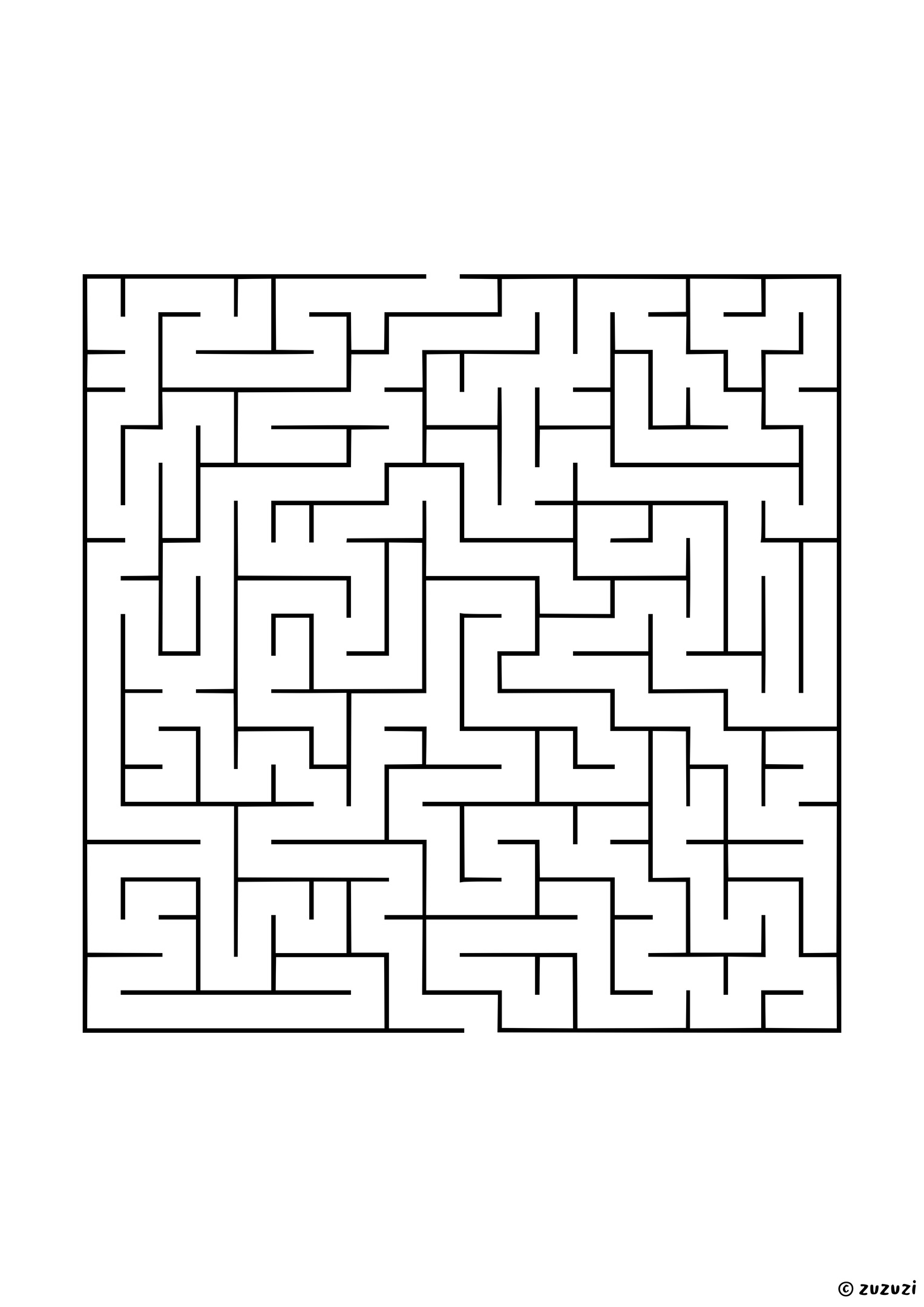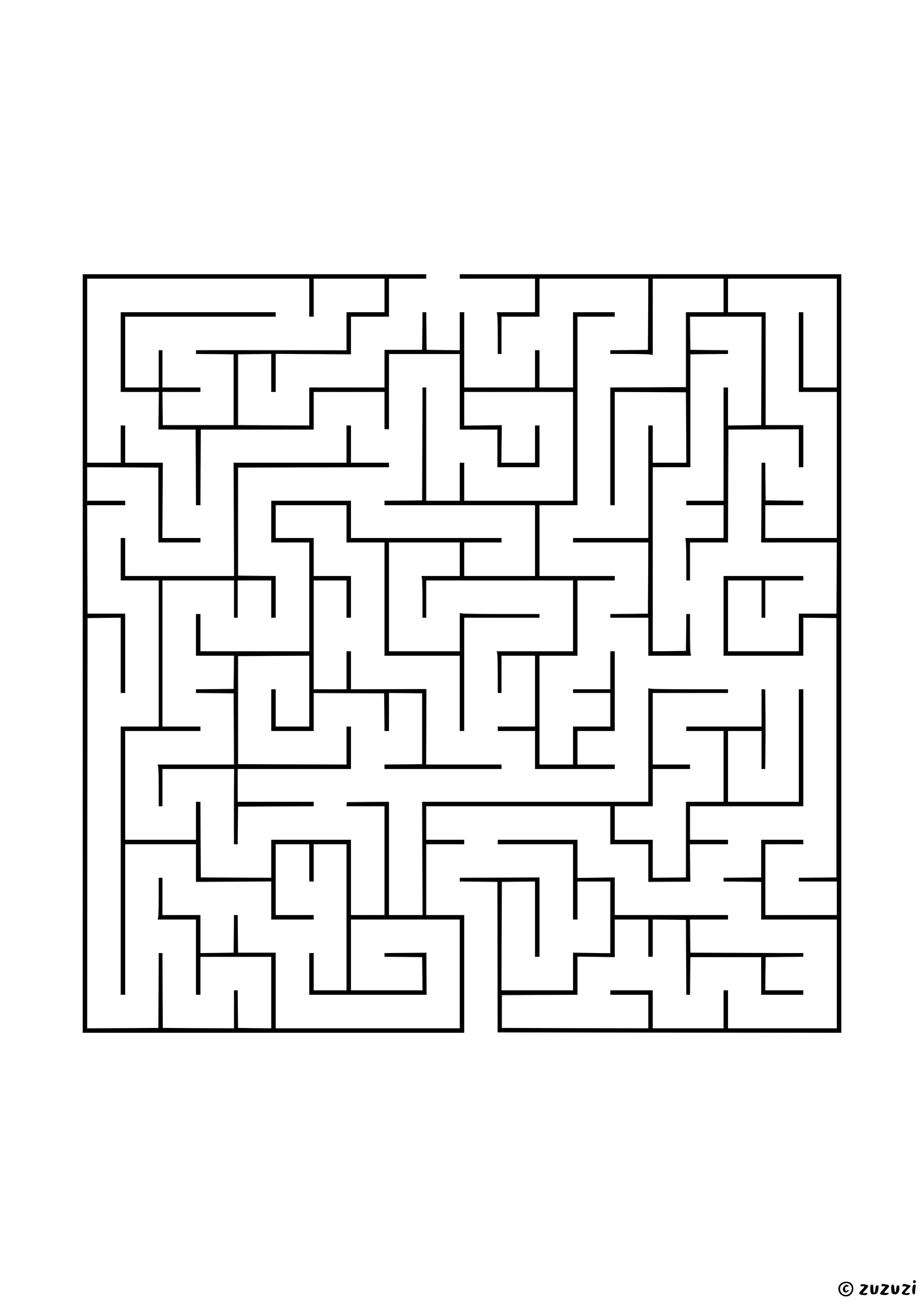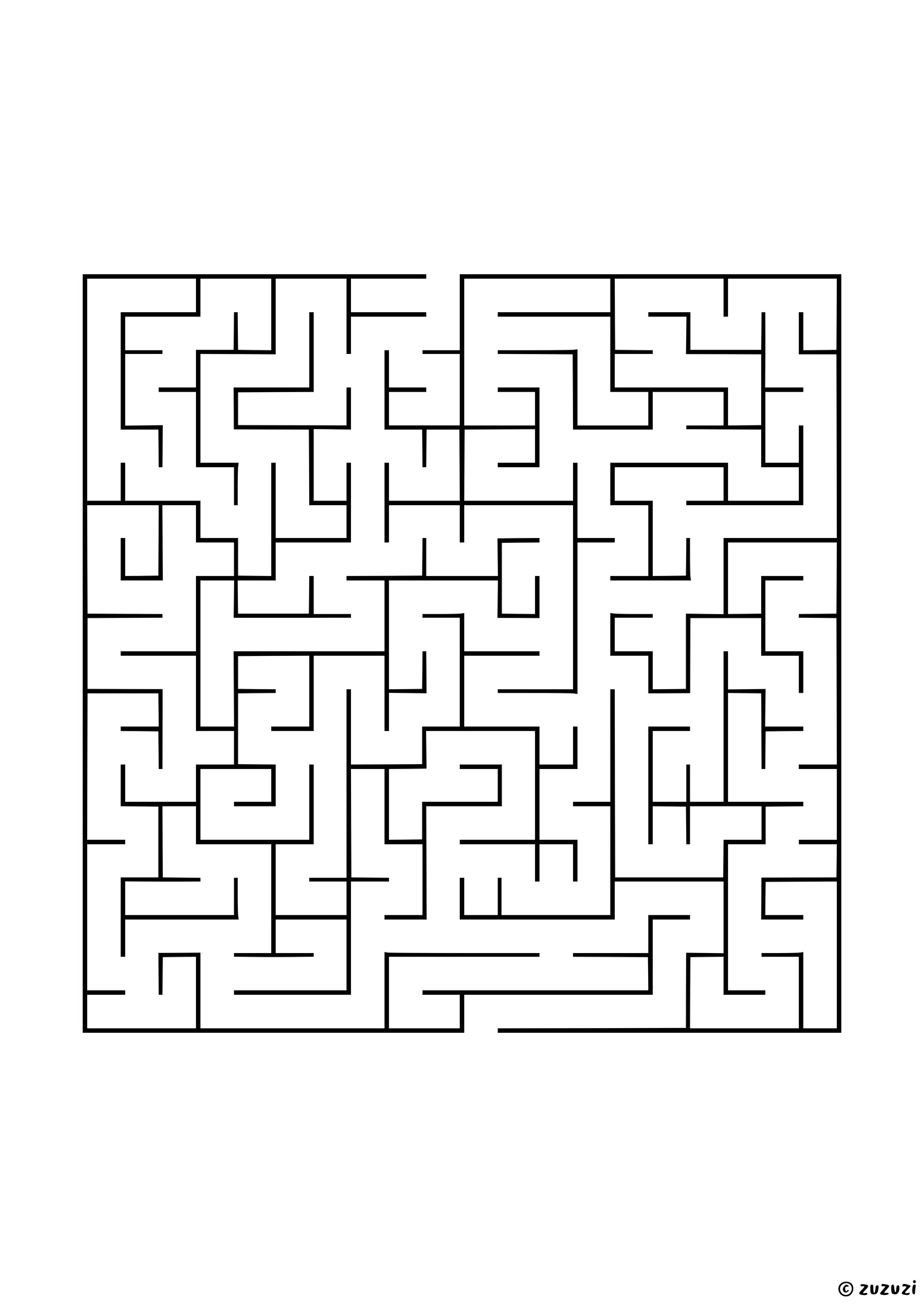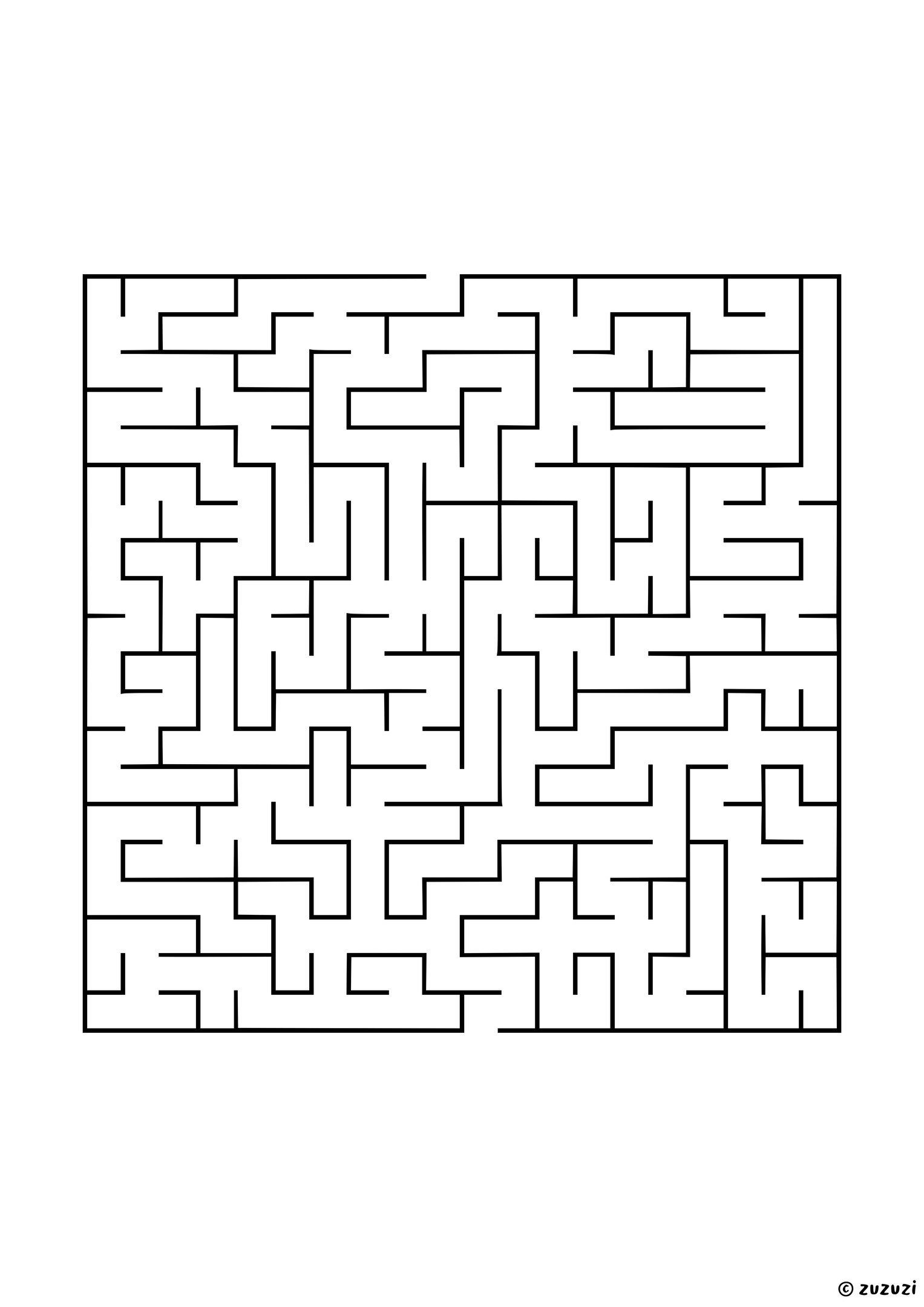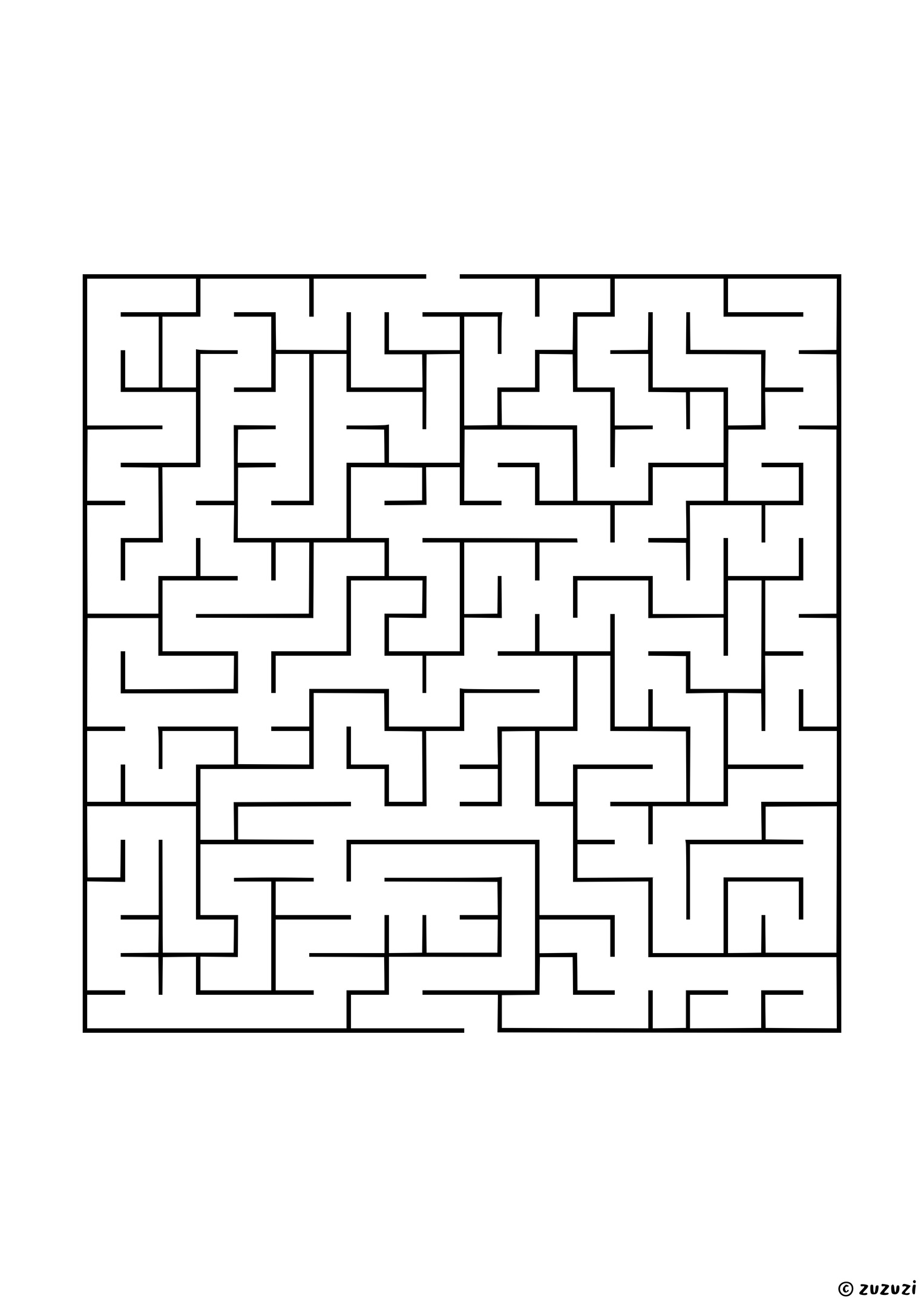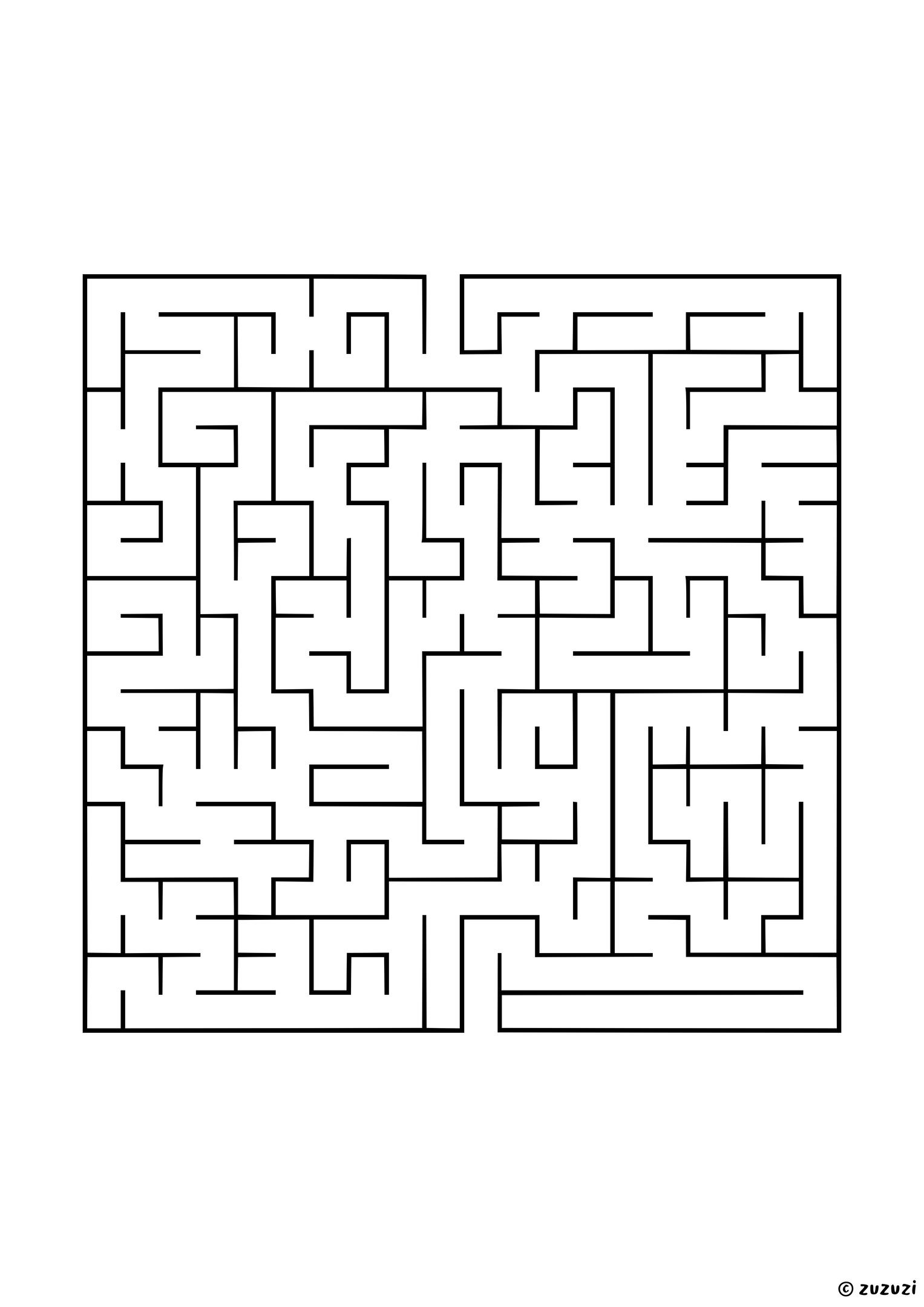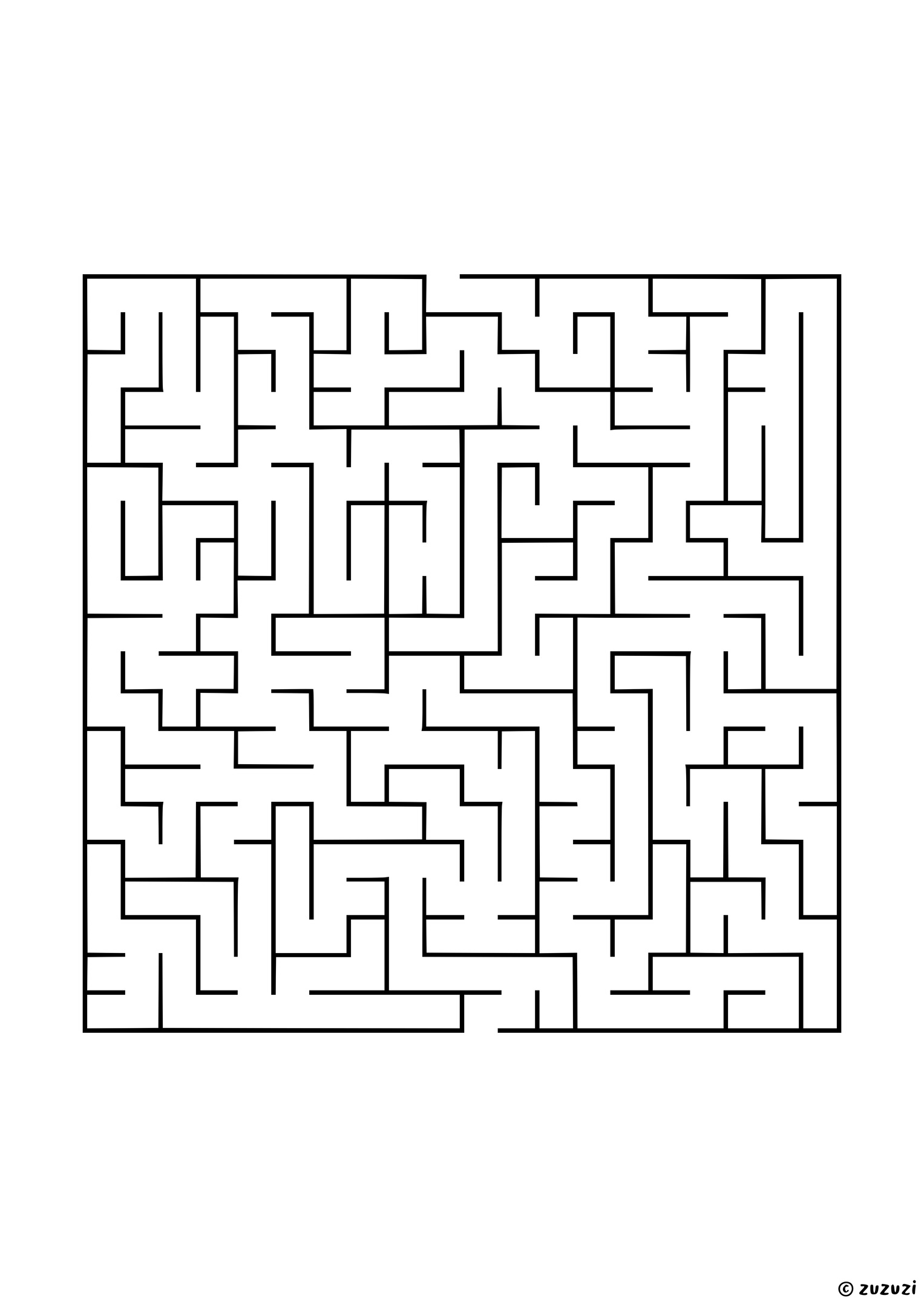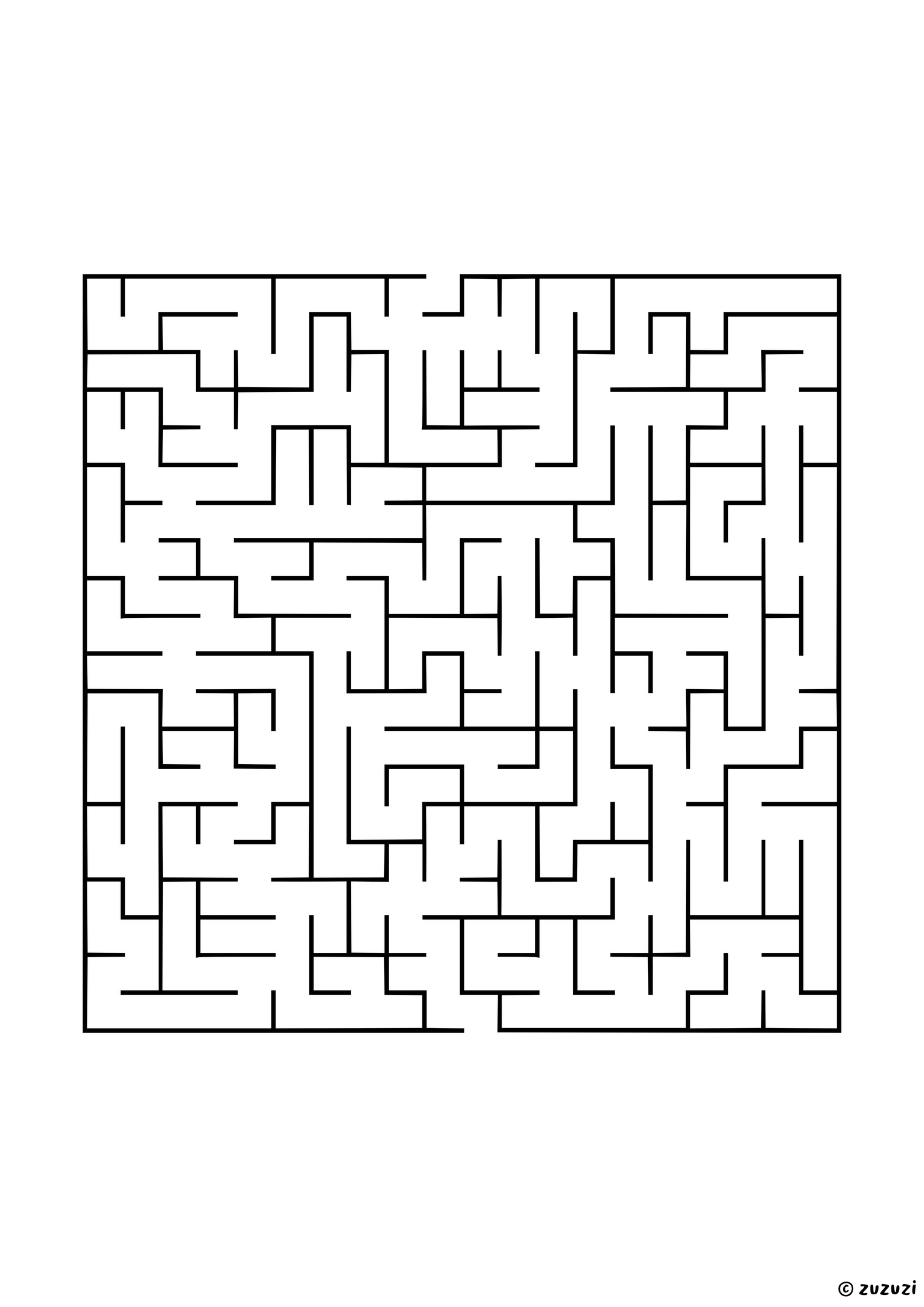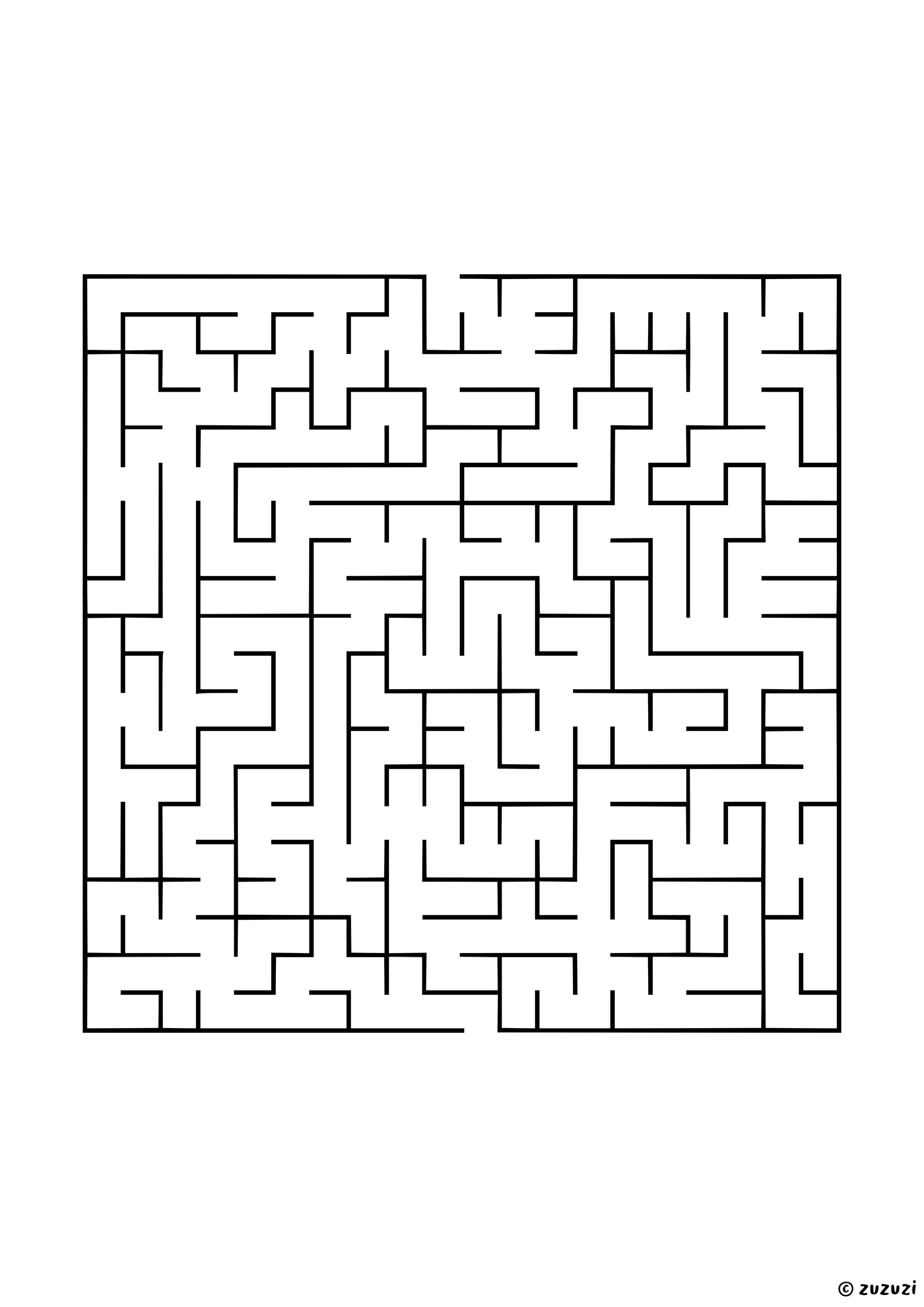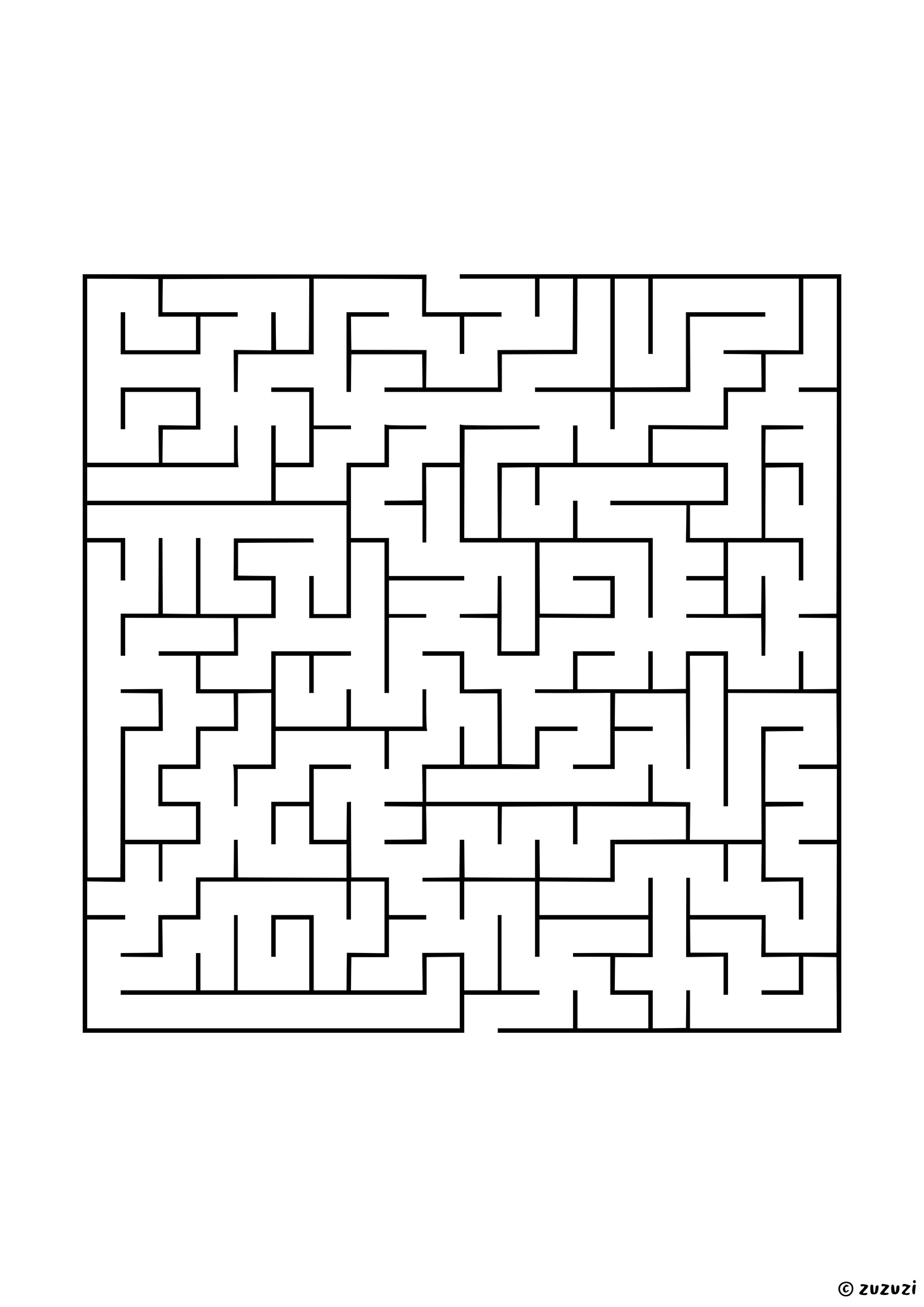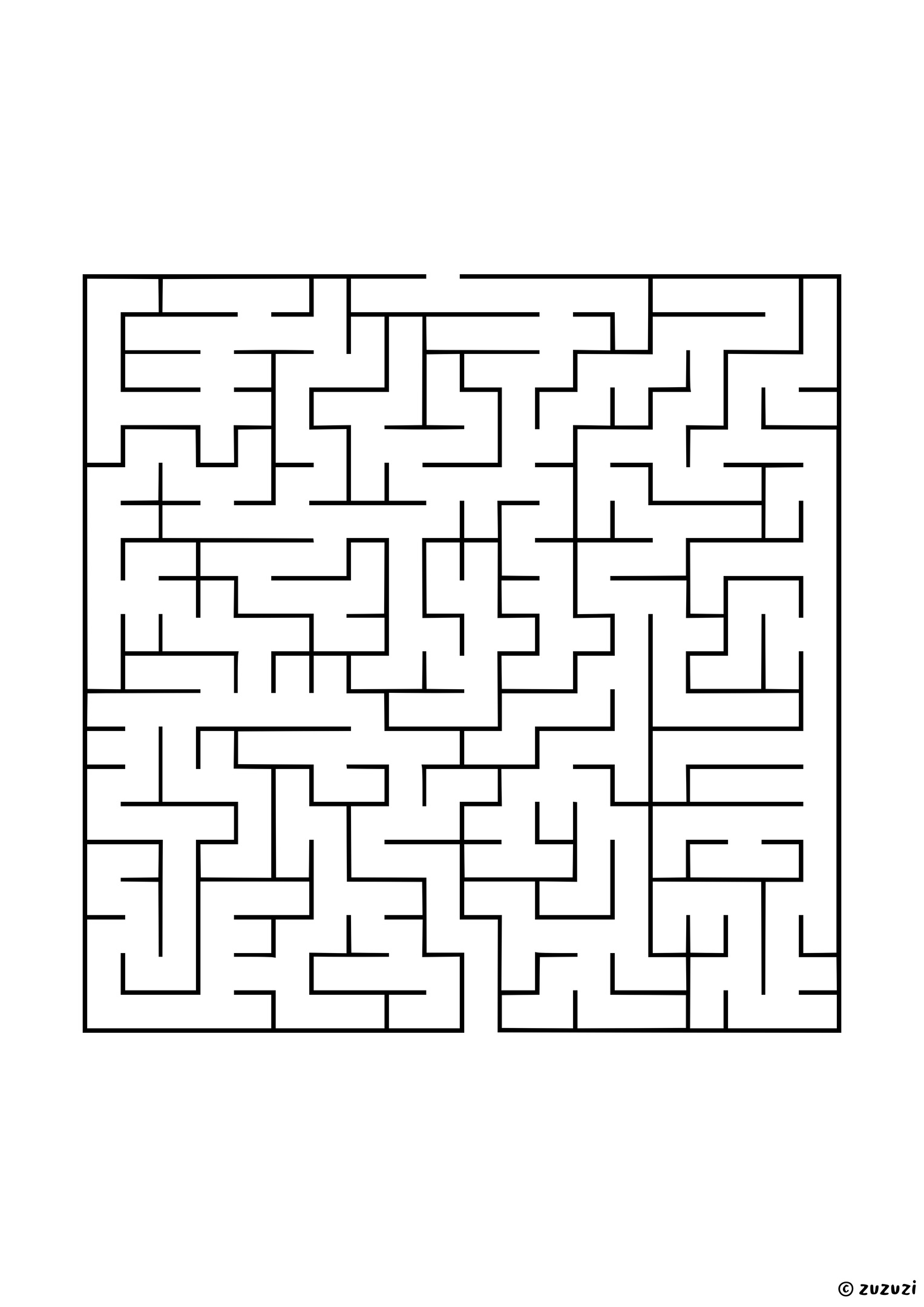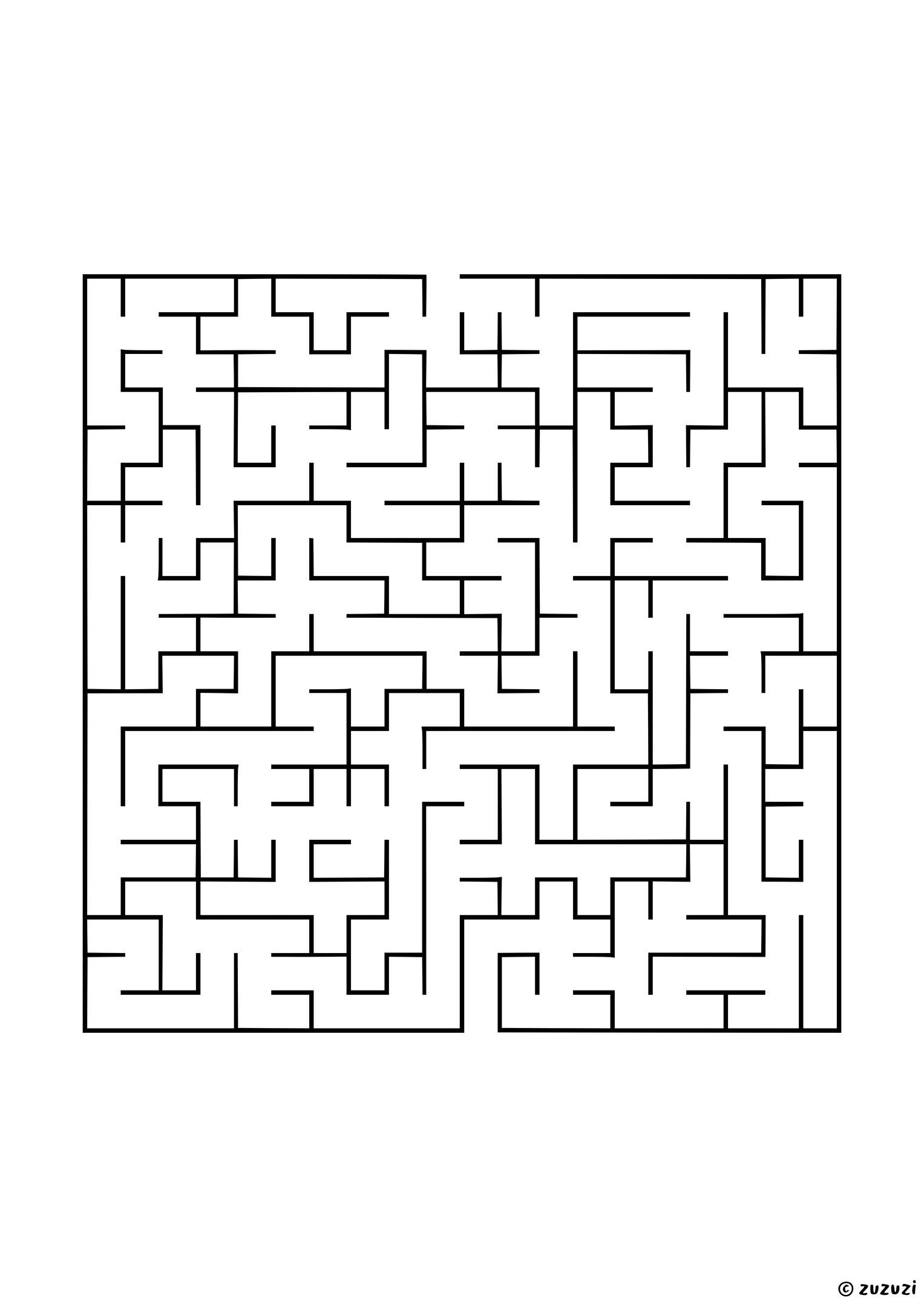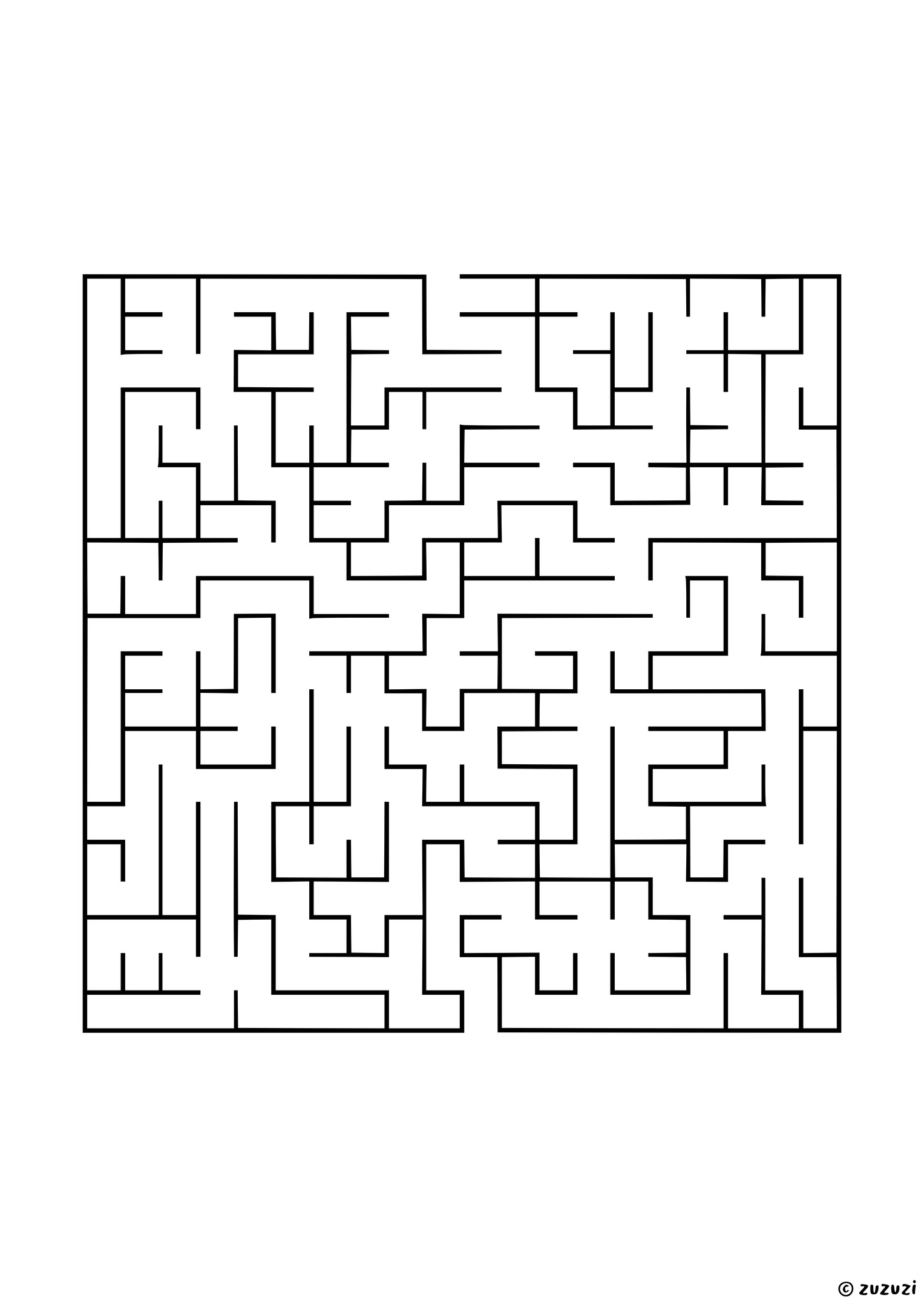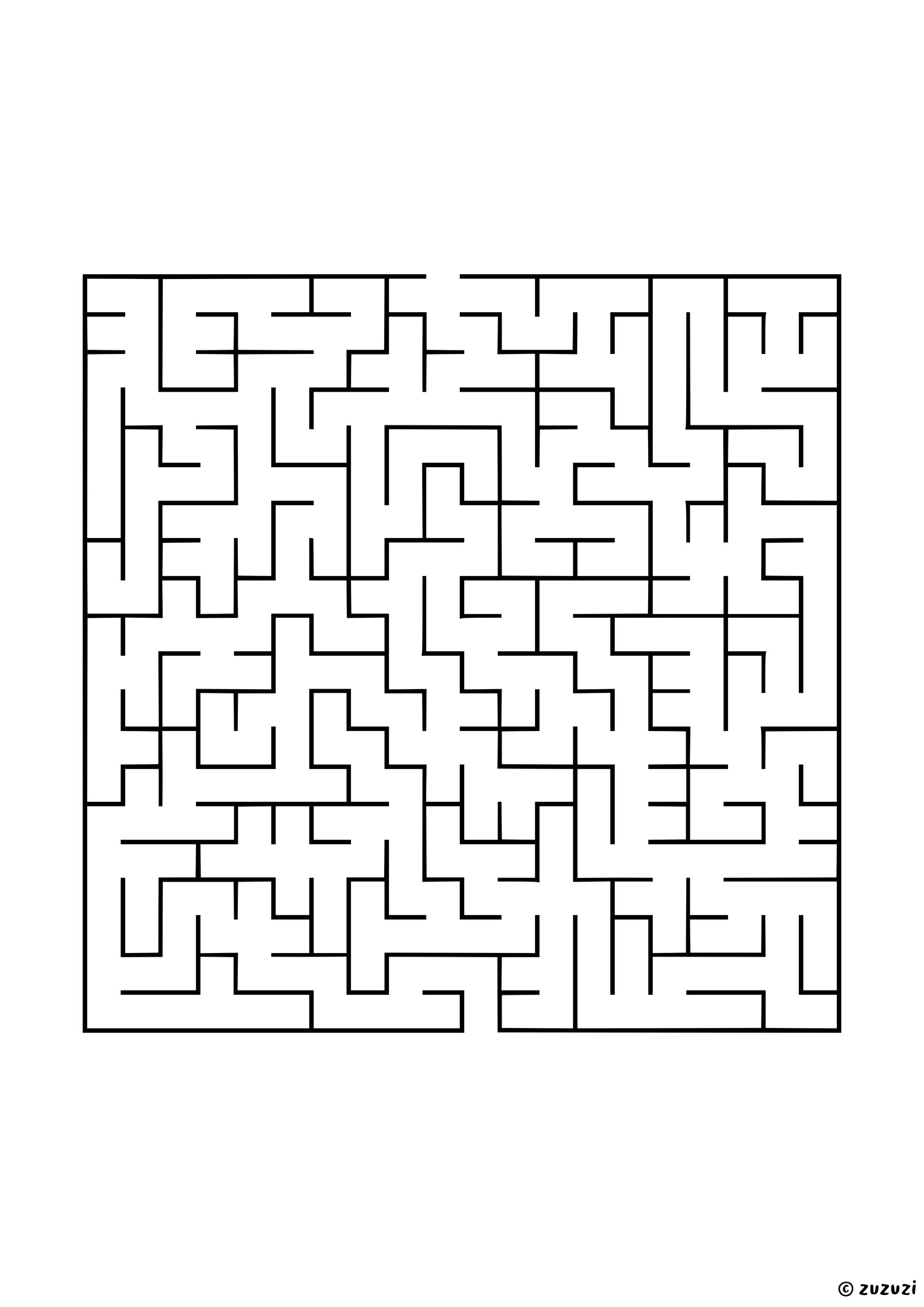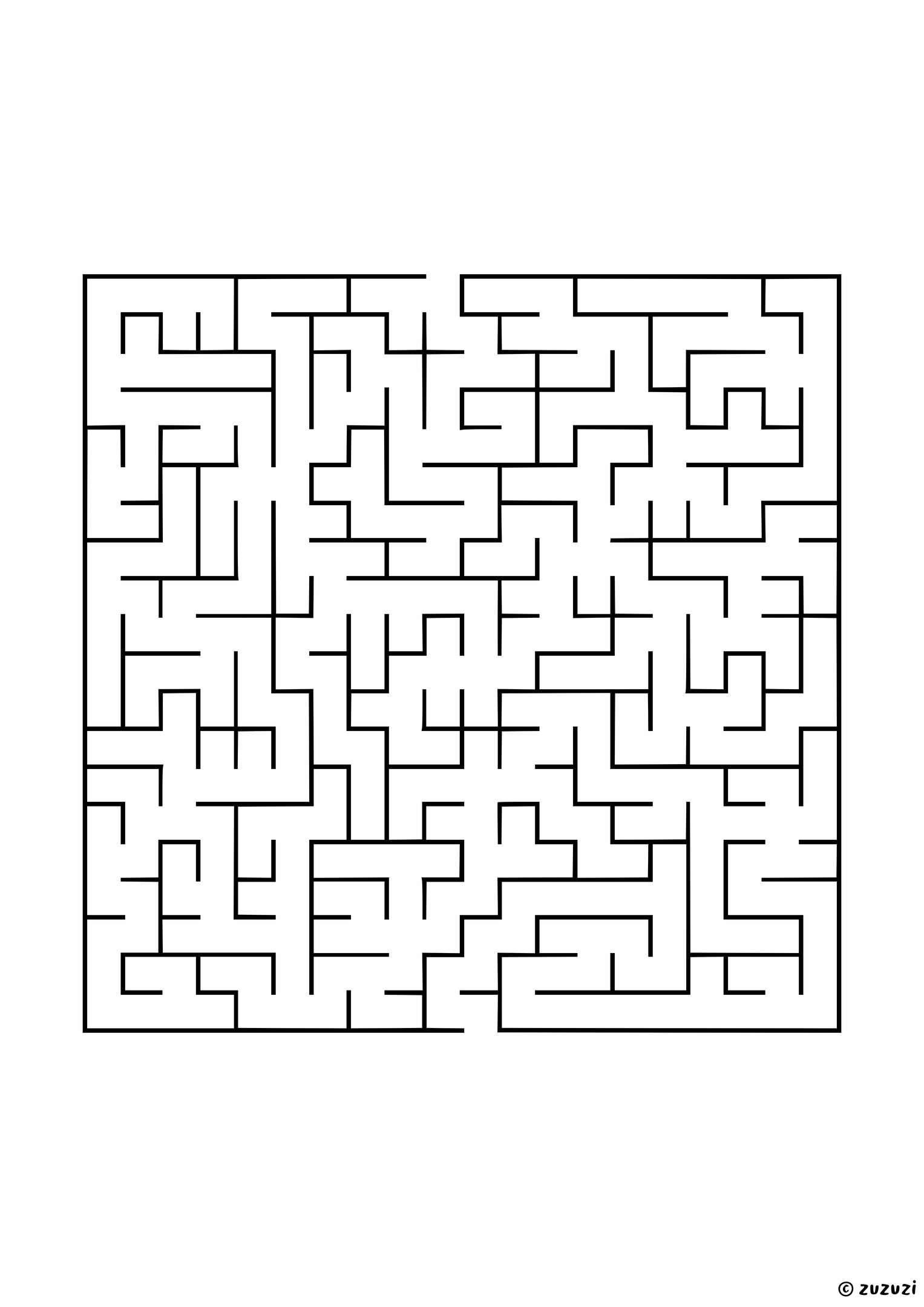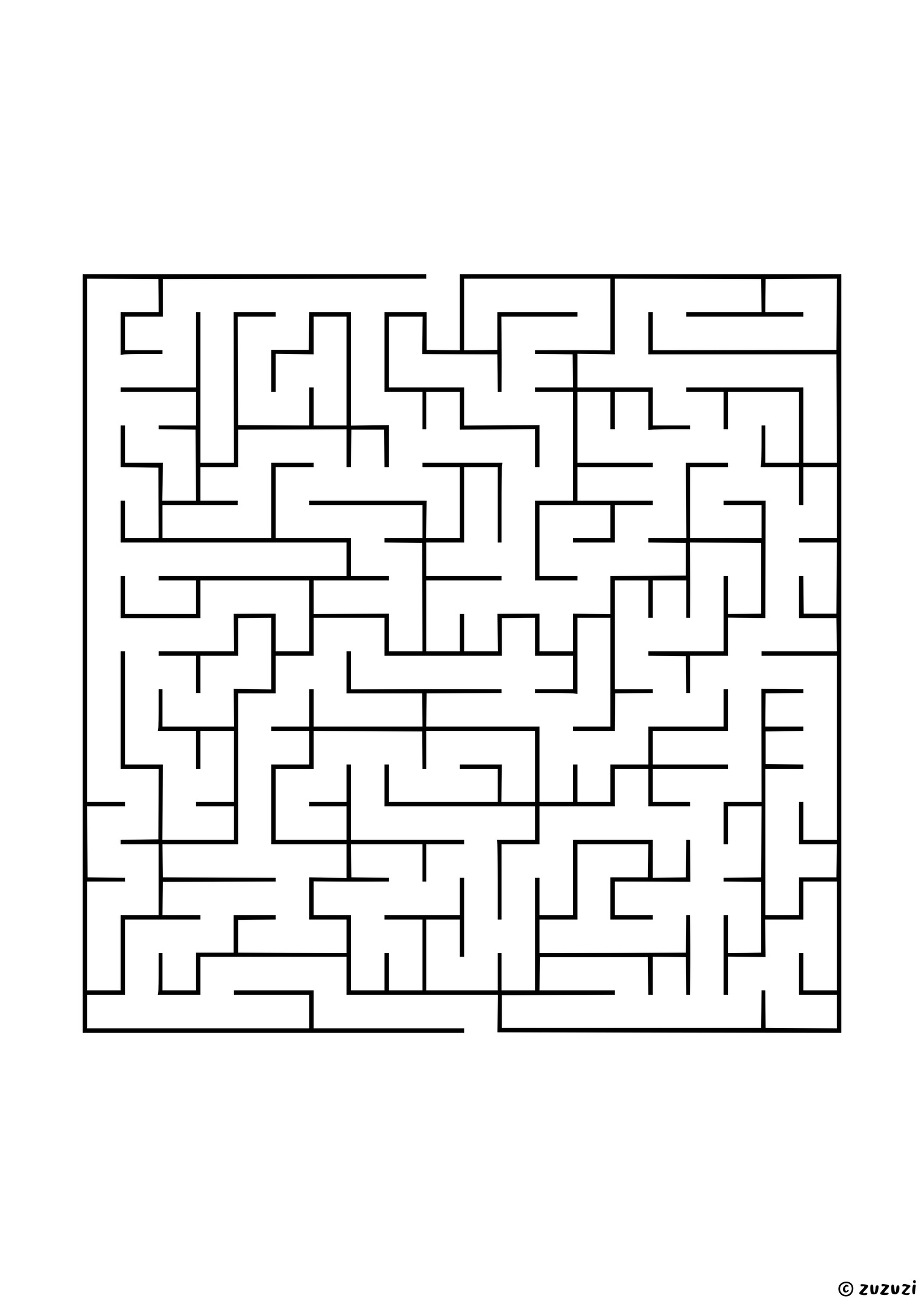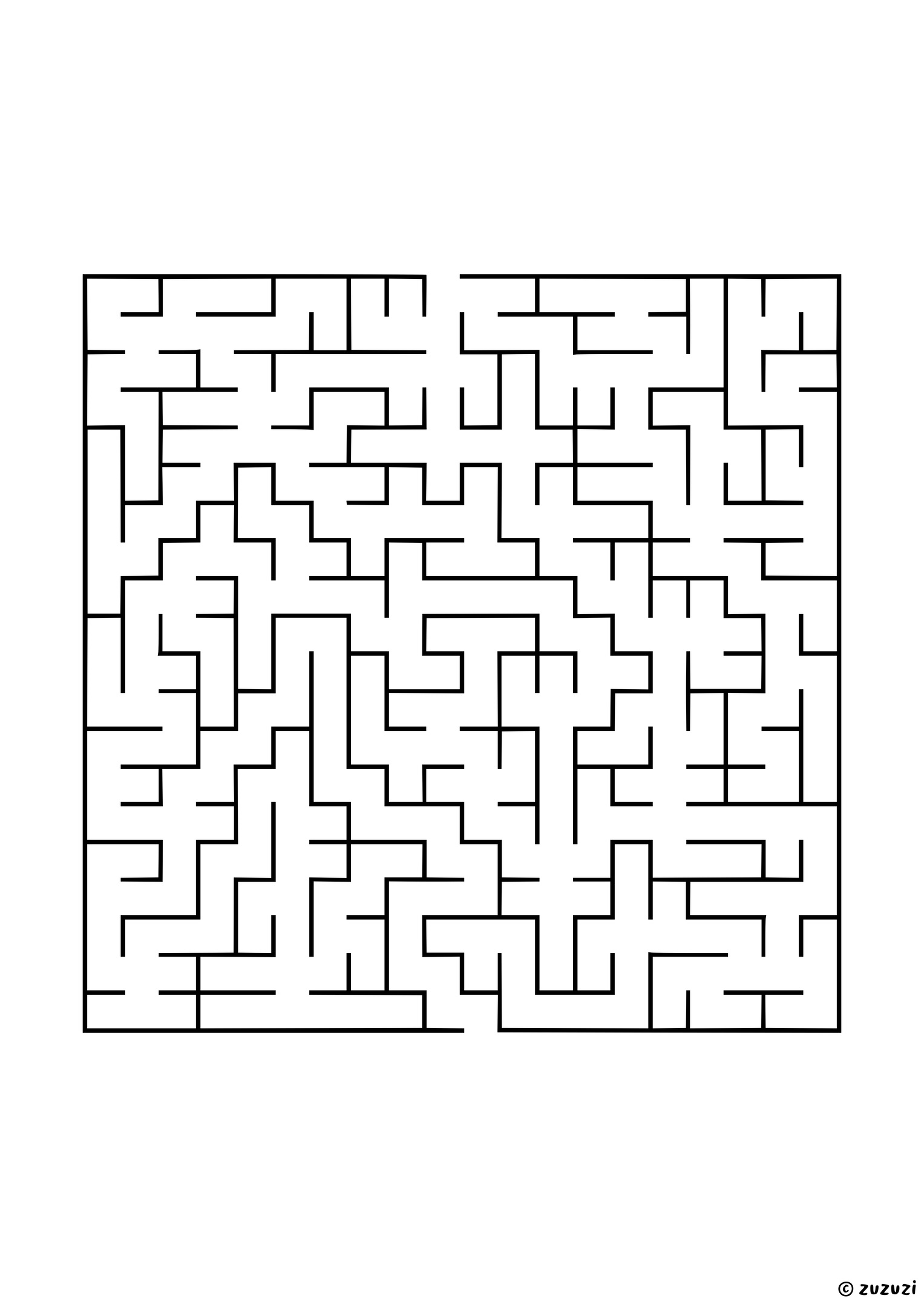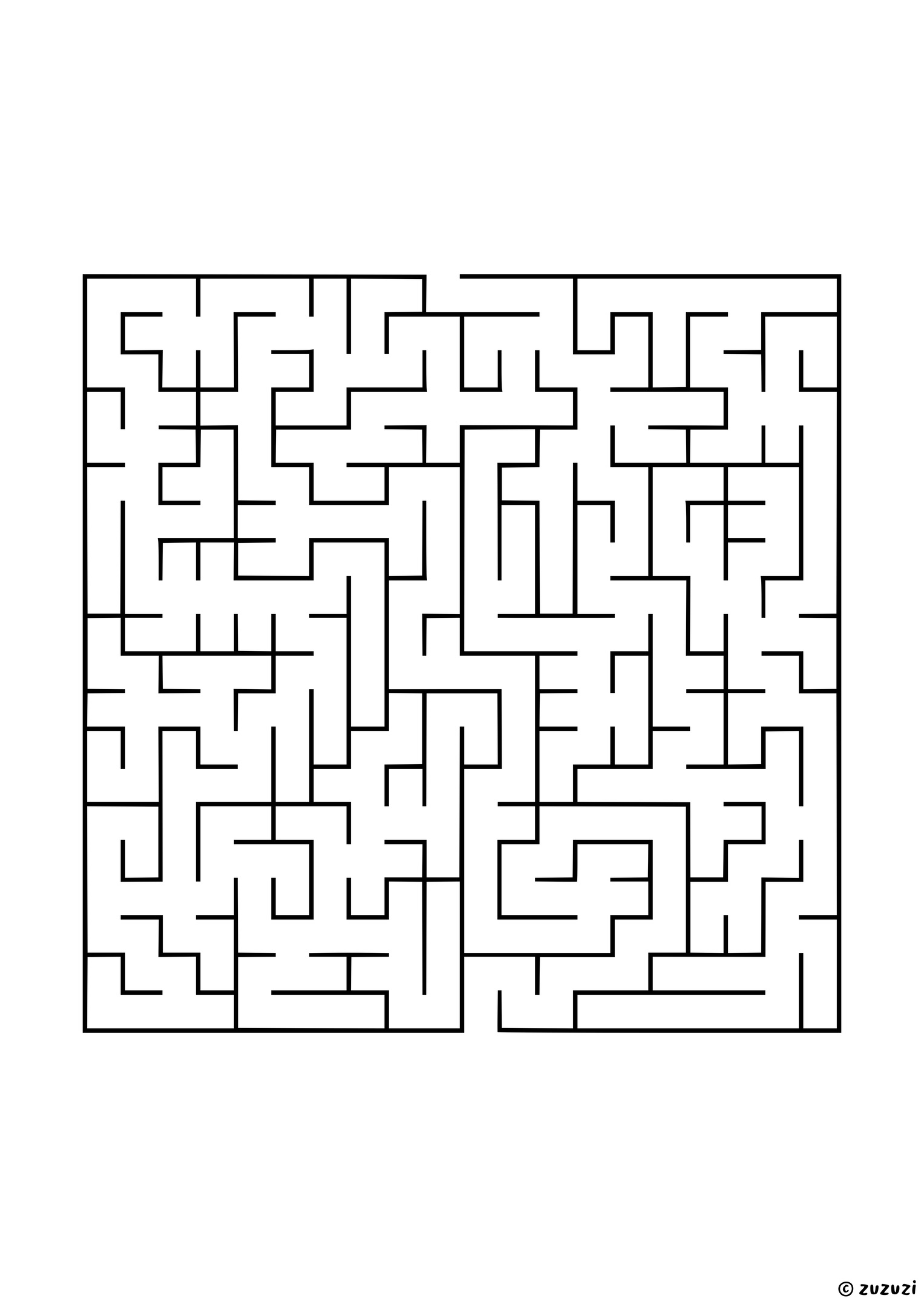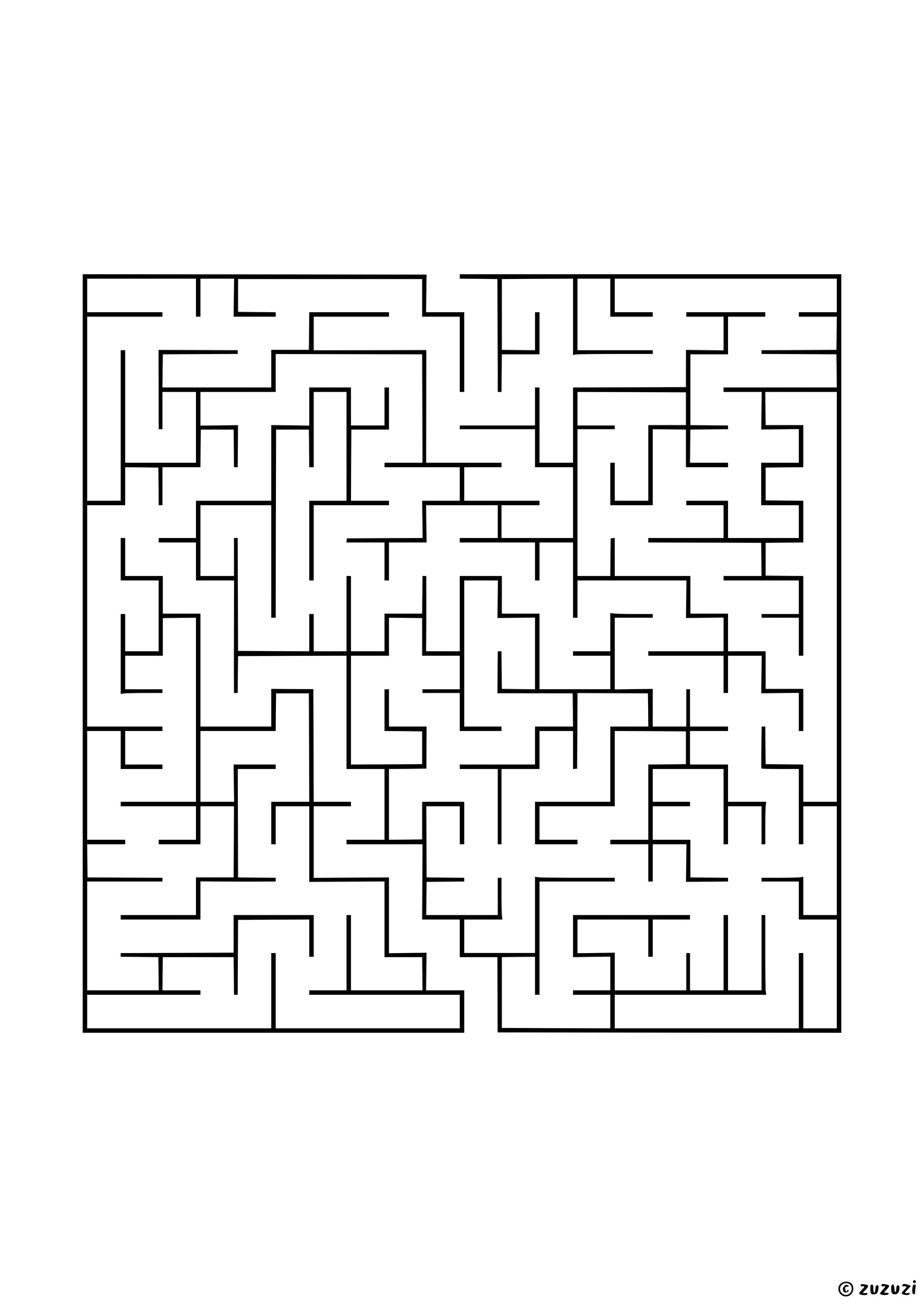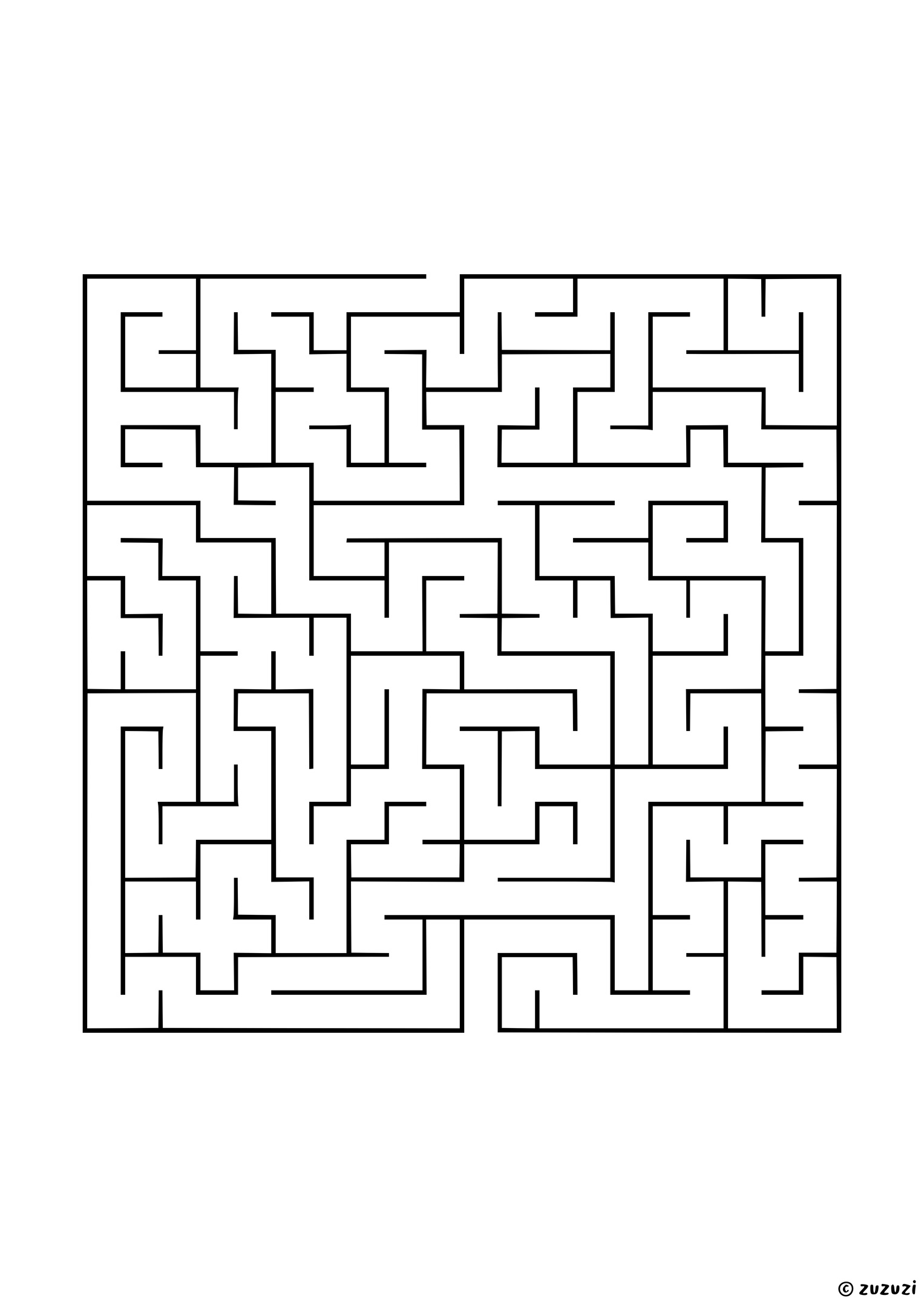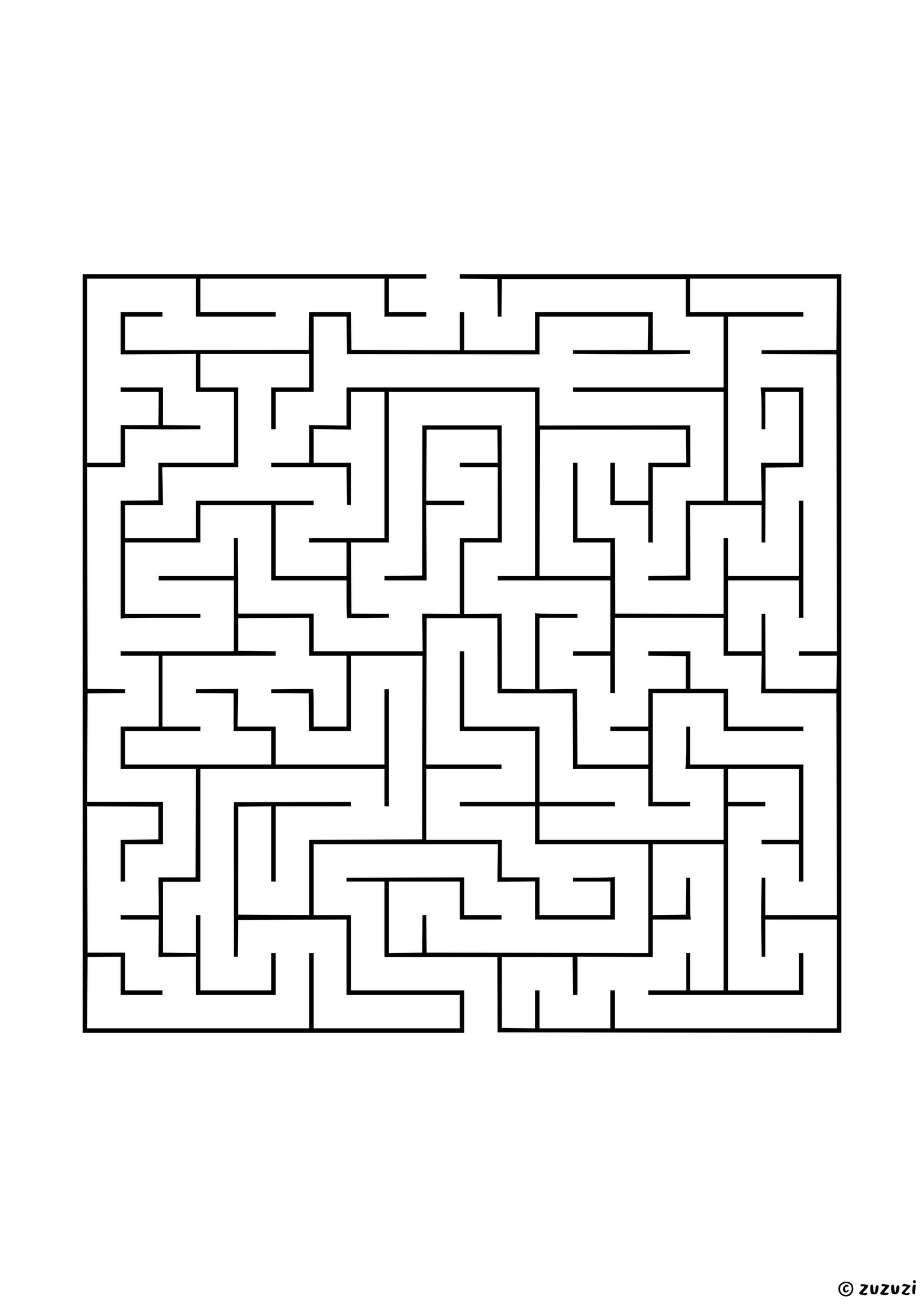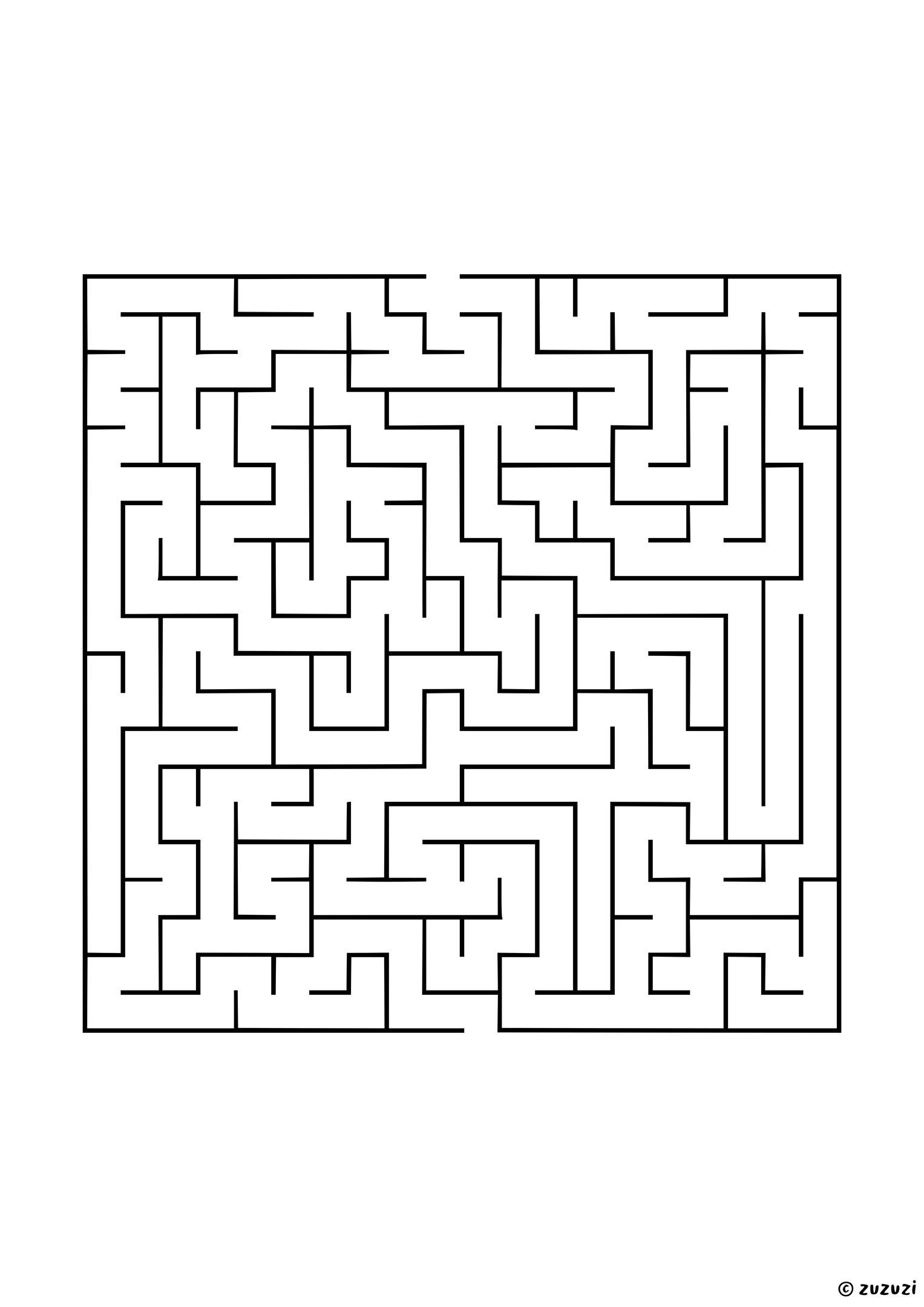How to Play rectangular mazes?
Begin at the opening at the top of the maze and navigate through the grid of square cells toward the exit at the bottom. Move only through open passages and avoid walls. When you reach a dead end, backtrack to the last junction and try another path until you reach the bottom exit.
Use a pencil to lightly mark your path and cross out dead ends so you can keep track of explored routes without cluttering the maze.
How does difficulty work in rectangular mazes?
Difficulty in rectangular mazes depends on the number of rows and columns and the complexity of the cell network. As levels increase, the grid grows larger and the number of possible intersections multiplies, creating more dead ends and longer solution paths. Higher difficulty mazes feature larger grids with fewer direct routes, requiring more careful planning.
Tips for solving rectangular mazes
- Scan the maze first for long straight corridors and open areas.
- Use the right hand or left hand rule to follow one wall consistently.
- Lightly mark dead ends to avoid revisiting them.
- Try solving the maze from the bottom exit back to the top entrance for a fresh perspective.
- Stay patient and methodical, especially on larger grids with many intersections.