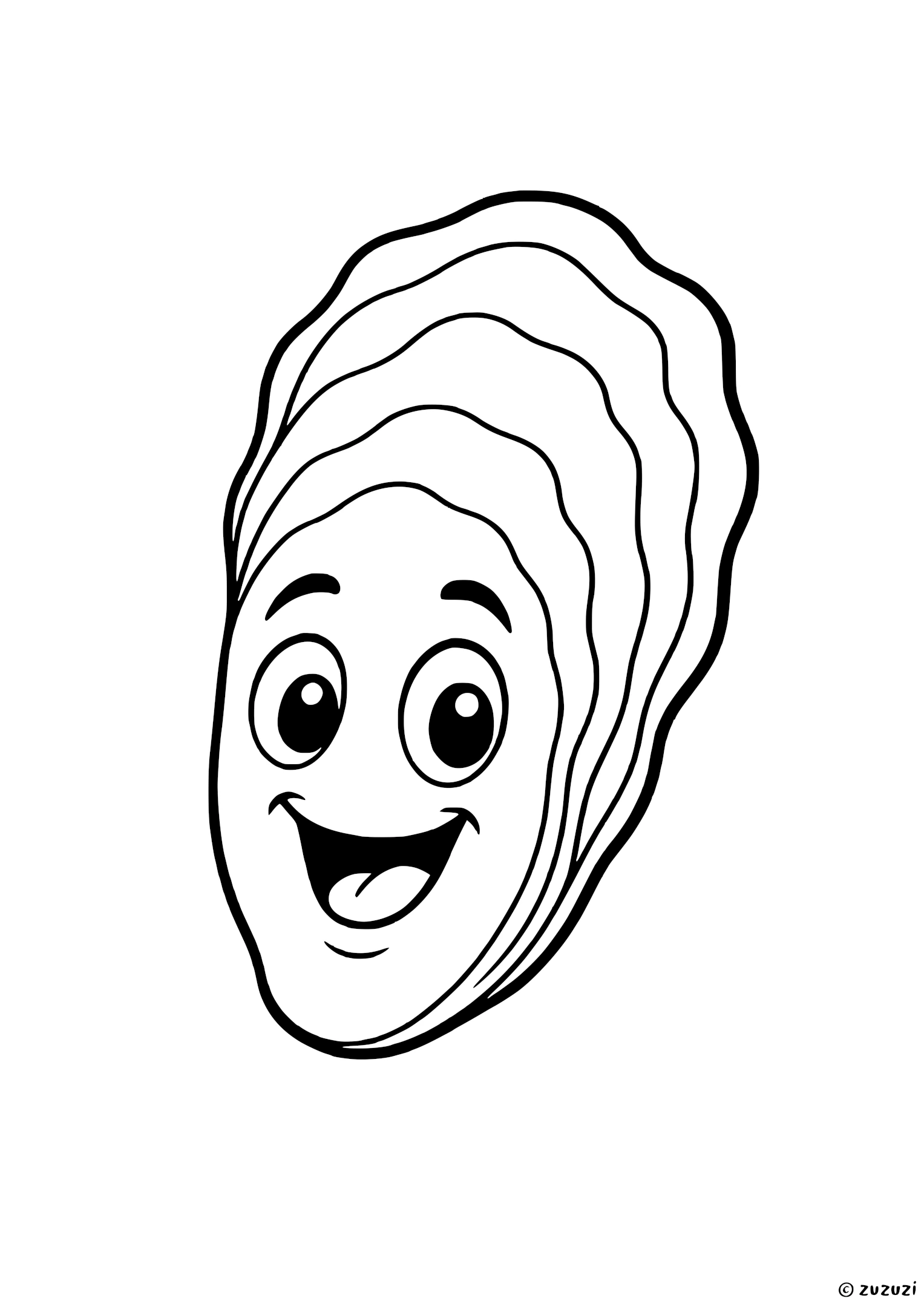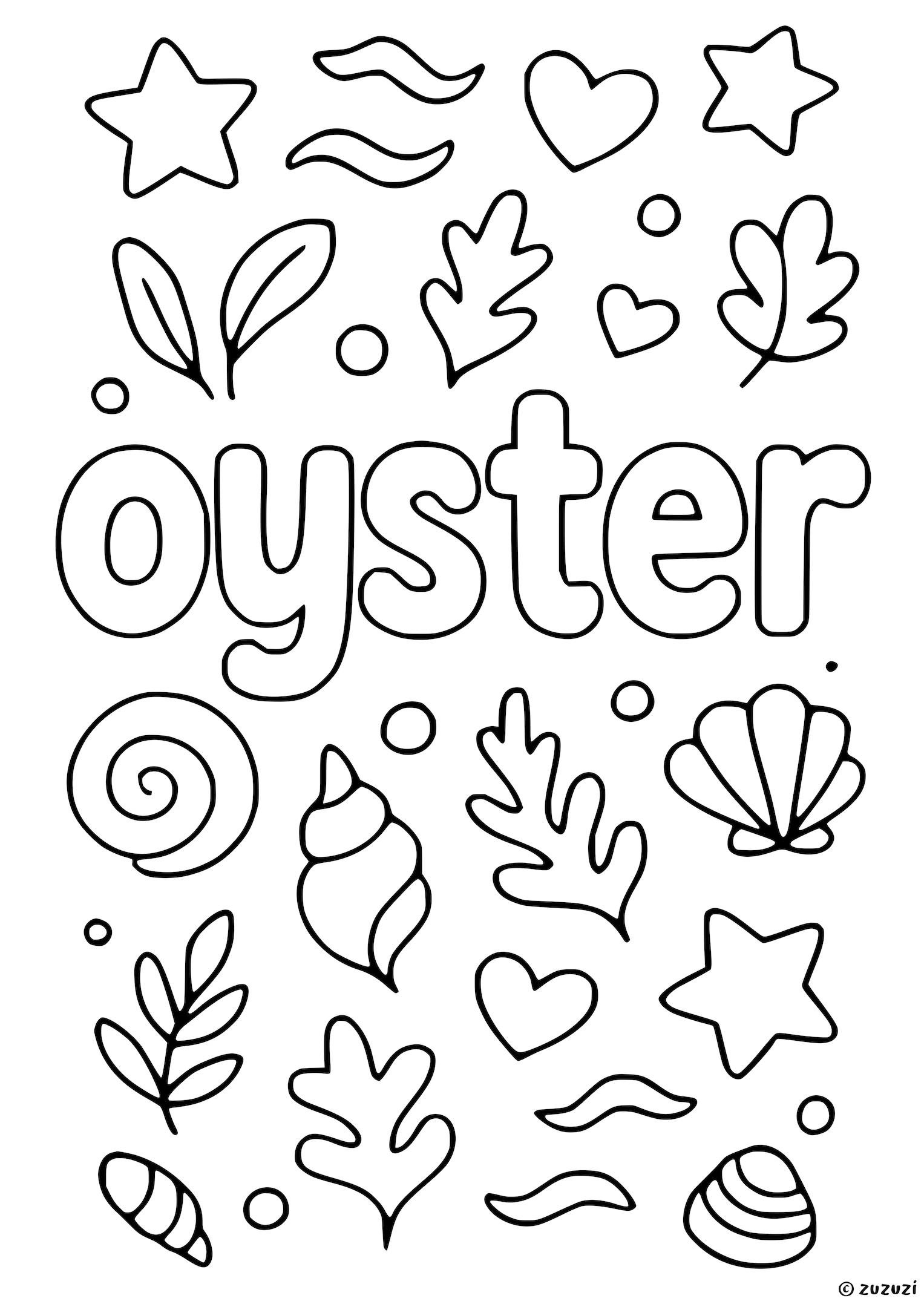Coloring ideas for Oyster
Oysters have rough, ridged shells that can be colored in shades of gray, brown, or even green. Inside, their soft bodies can be a light beige or creamy color. Imagine them nestled among colorful seaweed and pebbles, use greens, browns, and grays to bring their underwater home to life!
On the back of the page, why not try writing some fun facts about the oyster, or its name in different languages? You could even give it a name of your own, or draw your own version using your imagination!
What is an Oyster?
Oysters are bivalve mollusks with rough, oval-shaped shells that live in both saltwater and freshwater environments. They attach themselves to rocks, piers, or other surfaces using strong, thread-like structures called byssal threads. Oysters are filter feeders, drawing in water to extract plankton and other tiny nutrients. They can live up to 20 years in the wild and are an important part of the aquatic ecosystem, helping to keep the water clean by filtering out particles. Some oysters can produce pearls when a foreign substance enters their shell, which they coat with layers of nacre to protect themselves.
How to say Oyster in different languages?
- English: Oyster
- French: Huître
- Spanish: Ostra
- Arabic: محار
- German: Auster
- Chinese: 牡蛎
- Japanese: カキ
- Korean: 굴
- Portuguese: Ostra
- Italian: Ostrica
- Hindi: सीप
- Russian: Устрица
- Turkish: İstiridye