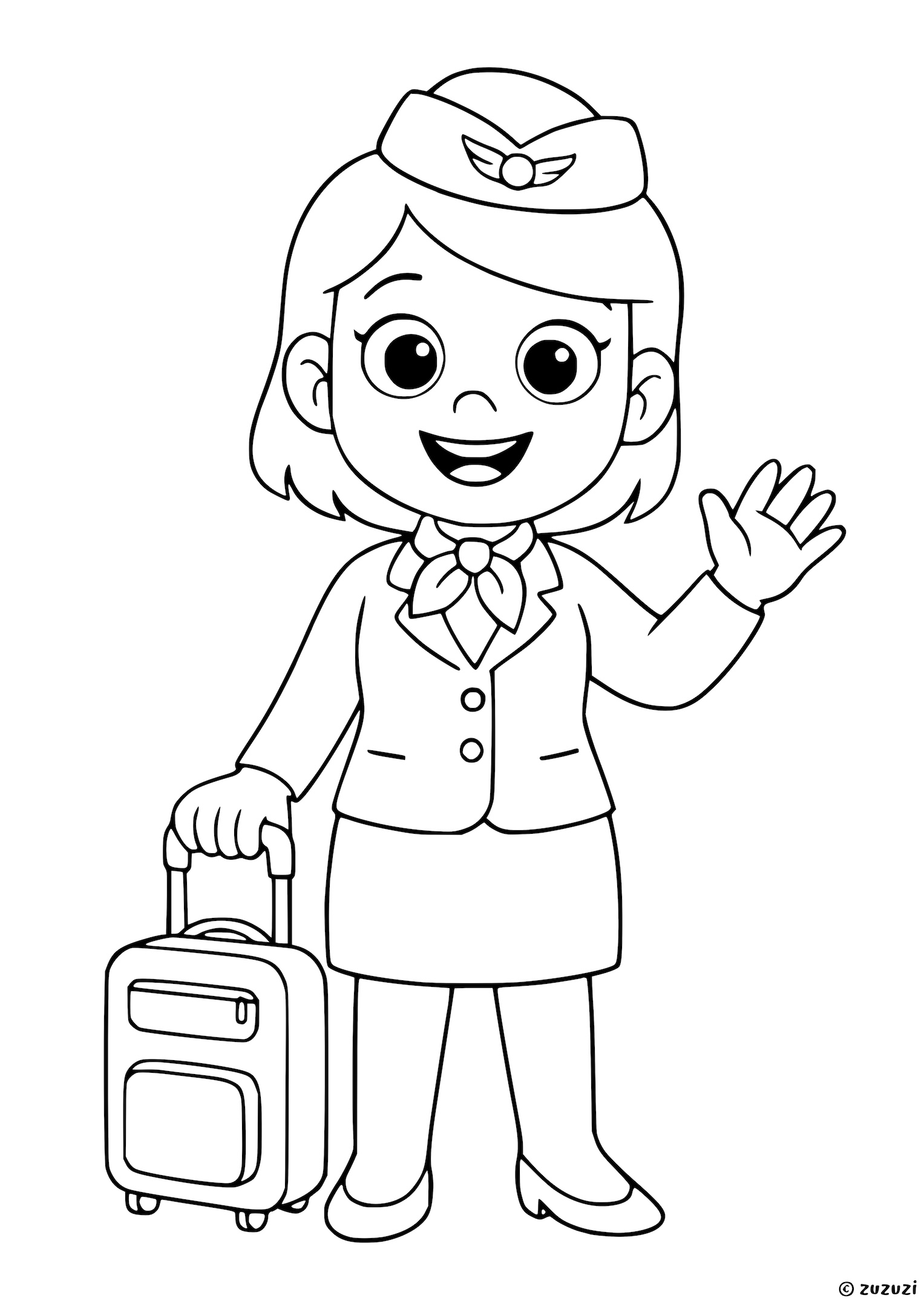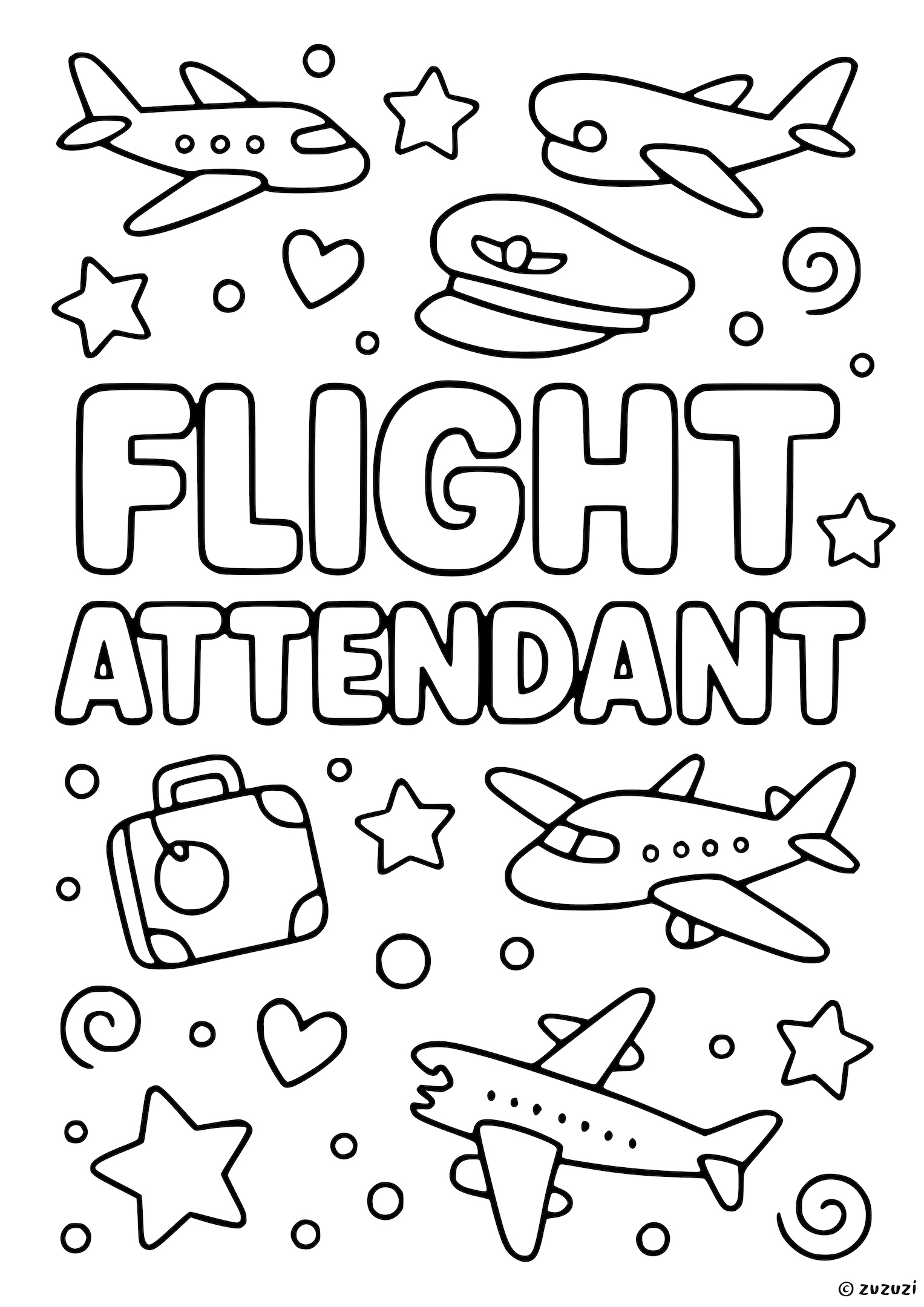Coloring ideas for Flight Attendant
Let your imagination take flight! Flight attendants wear neat uniforms that can be blue, red, gray, or even green, with matching hats and scarves. You can color their rolling suitcase in black, silver, or a fun pattern like polka dots or stripes. Their shoes are usually black or brown, but you can make them sparkle with gold or pink!
In the background, draw airplane windows, seats, or clouds outside the plane. Add cheerful colors to their scarf or buttons and give the airplane cabin a bright, happy look. There’s no limit in the sky!
On the back of the page, why not try writing some fun facts about Flight Attendant, or their name in different languages? You could even give them a nickname of your own, or draw your own version using your imagination!
What does a Flight Attendant do?
A flight attendant is a helpful crew member who makes sure everyone on an airplane is safe and comfortable. They welcome passengers with a smile, help them find their seats, and show them how to buckle their seatbelts and use safety equipment. During the flight, they serve snacks and drinks, answer questions, and check that everything is going smoothly.
Flight attendants work in airplane cabins and travel to different places around the world. They stay calm, kind, and quick-thinking so they can help people in any situation. They are important members of the flight team who help make flying a fun and safe adventure!
How to say Flight Attendant in different languages?
- English: Flight Attendant
- French: Steward / Hôtesse de l'air
- Spanish: Auxiliar de vuelo
- Arabic: مضيف طيران
- German: Flugbegleiter
- Chinese: 空乘人员
- Japanese: 客室乗務員
- Korean: 승무원
- Portuguese: Comissário de bordo
- Italian: Assistente di volo
- Hindi: विमान परिचारक
- Russian: Бортпроводник
- Turkish: Kabin memuru